Virtual Assistant
Our virtual assistant will help you find the appropriate information in our documentation, and to contact our support team if necessary.
- Hilfe - Unterstützung
- Online help for the web app
- How do I display an additional trail as a watermark when editing?
How do I display an additional trail as a watermark when editing?
On the trail edit page, you can display one or more "watermarked" trails (in view mode only) in addition to the trail currently being edited.
This, for example, allow you to create variants of a trail, or to redraw a trail "cleanly" when its route contains GPS inaccuracies.
On the edit page of the route of the trail
- Choose the "Display" option in the control box on the left of the screen.
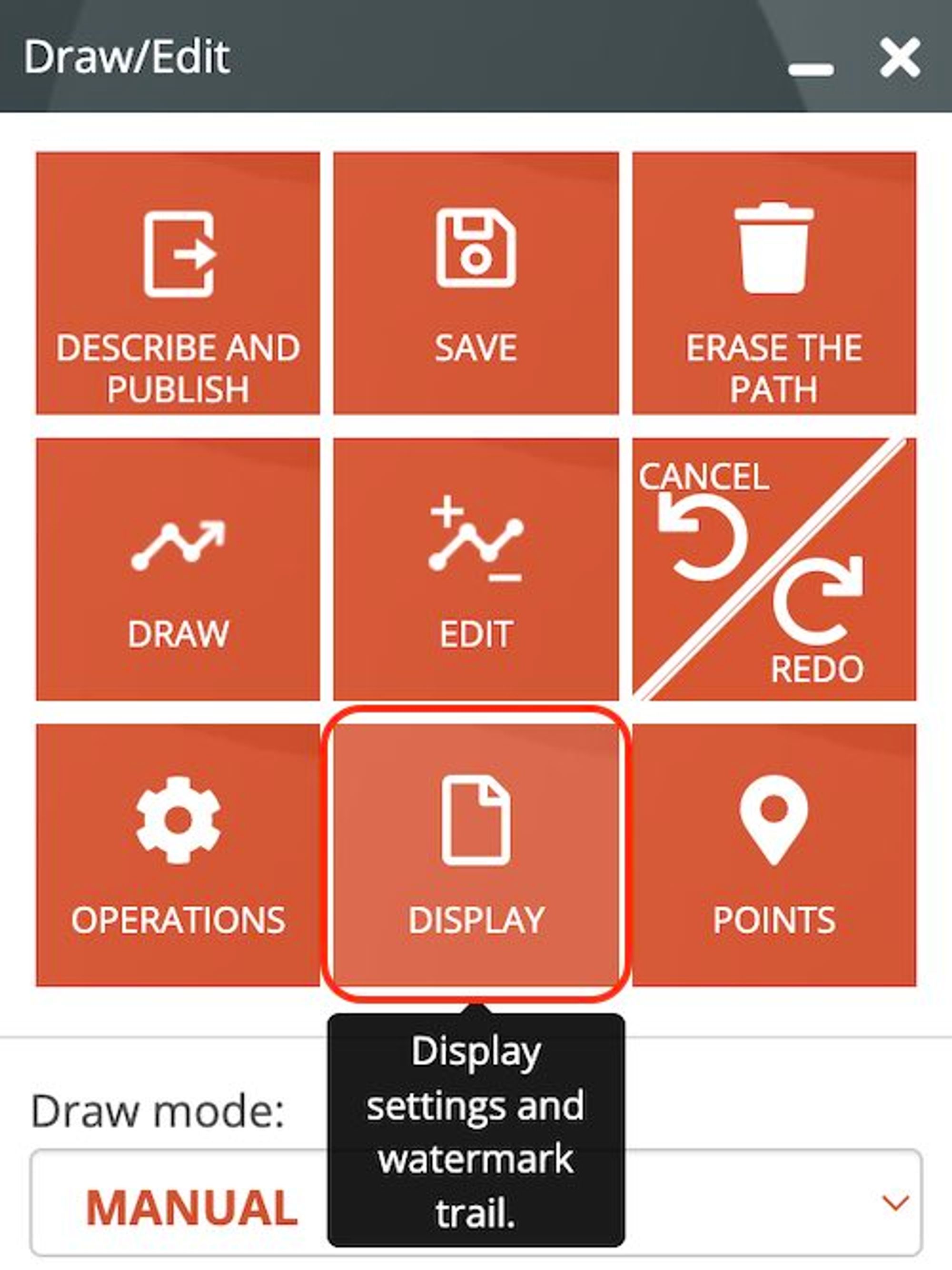
- in the "Watermark" section, enter the name or identifier of the trail you want to add and click on its name in the list that appears. This can be one of your own trails or a public trail from the SityTrail catalogue.
 ℹ️Once a trail has been created, it only appears in the search results by name 24 hours after it has been created.
ℹ️Once a trail has been created, it only appears in the search results by name 24 hours after it has been created. - The route of this trail appears on the map in addition to the route of the trail being edited.

Letzte Änderung: 2024-05-10 12:51:58.686549







