Virtual Assistant
Our virtual assistant will help you find the appropriate information in our documentation, and to contact our support team if necessary.
How do I delete a trail from a list
- Log in to your SityTrail account (How do I log in to my SityTrail account?
- From the home page, go to the "Dashboard" section.

- Navigate down until you see the "My lists & favourites" but

- Edit the list for which you want to delete a trail (click on the edit icon, represented by a pencil).

- Delete the desired trail by clicking on the delete icon (represented by a trash bin).
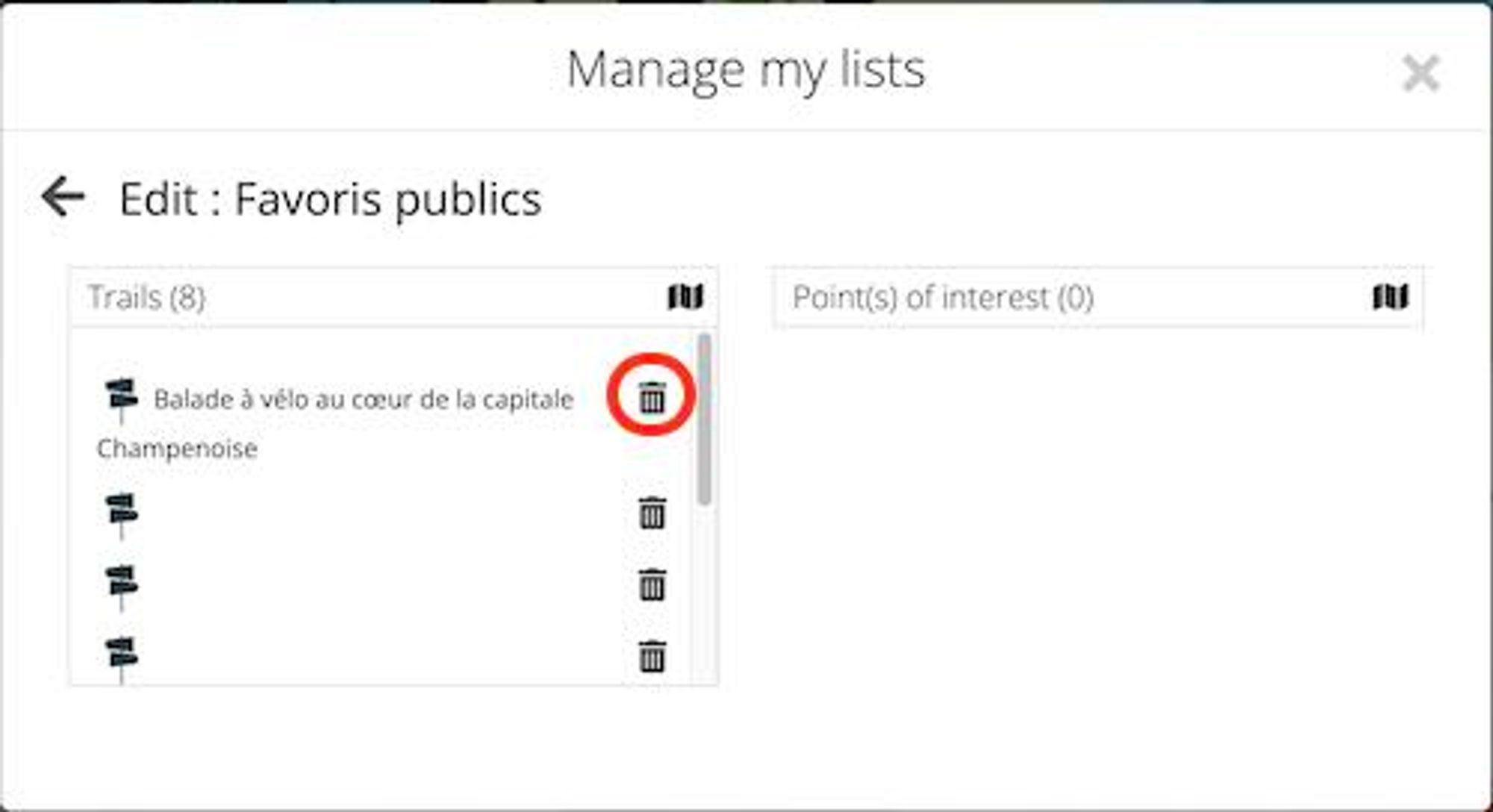
- Confirm the deletion by clicking on the "Delete" button.
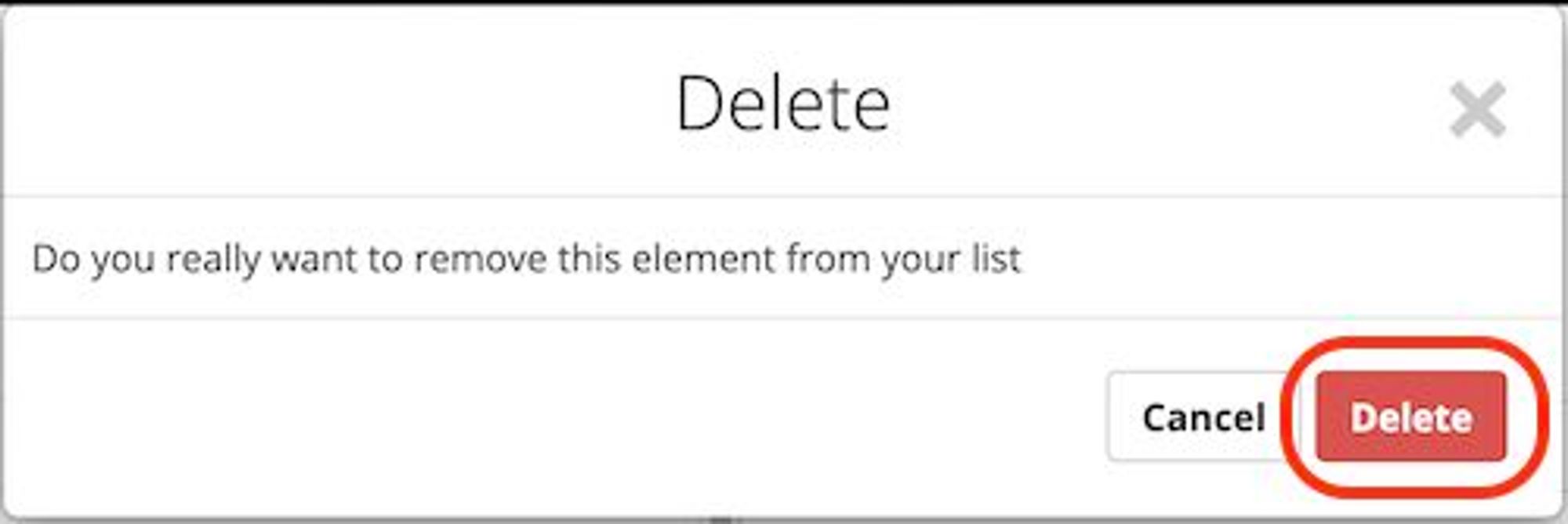
Letzte Änderung: 2024-05-10 12:51:26.977121







