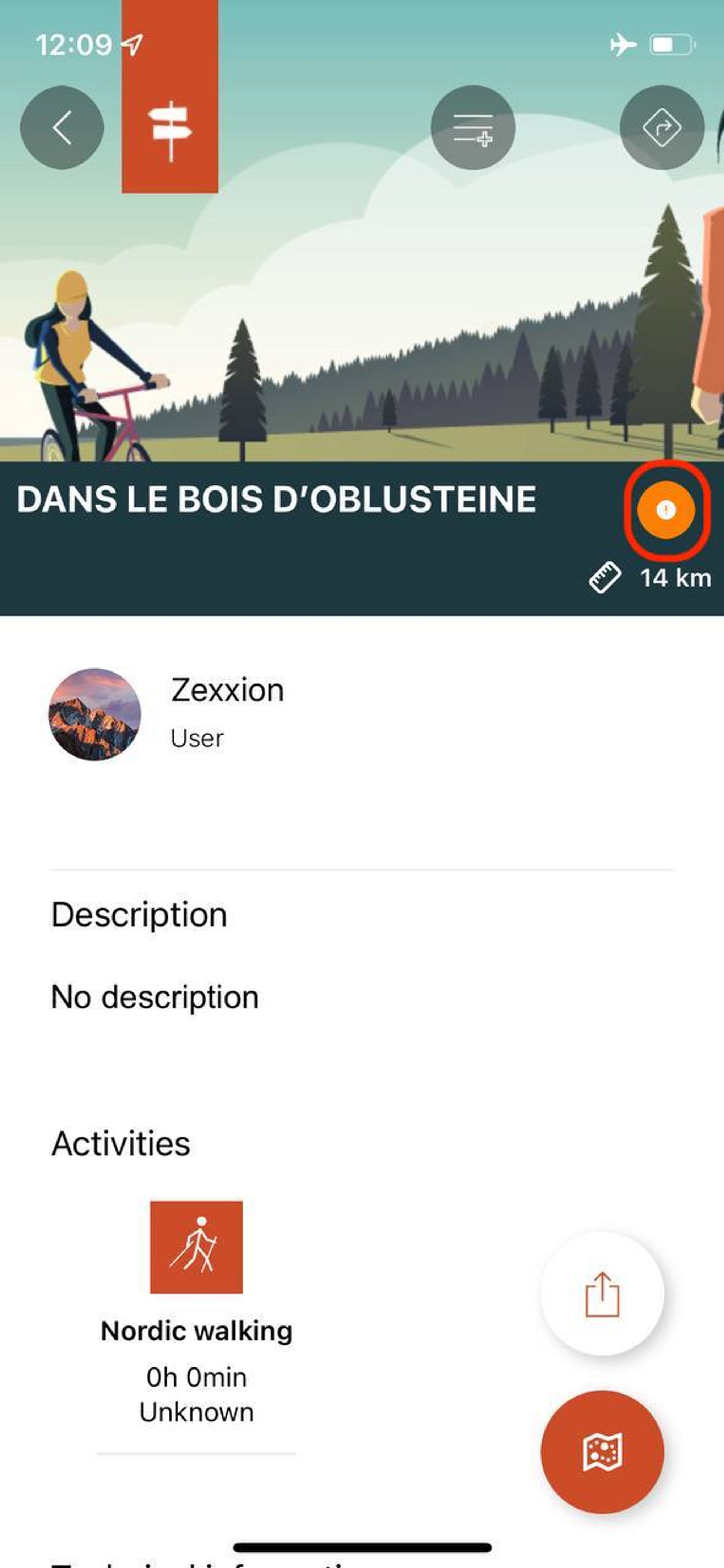Virtual Assistant
Our virtual assistant will help you find the appropriate information in our documentation, and to contact our support team if necessary.
- Hilfe - Unterstützung
- Online help for the mobile app
- How can I control sending trails recorded on my device?
How can I control sending trails recorded on my device?
When you finish recording a trail or create a trail on the mobile, a GPX file is generated based on the recorded route. This is kept in the storage of your device.
To retrieve it, see How do I export trails in GPX or KML format?
In addition, the app automatically tries to send the trail to the SityTrail servers.
If the connection is too unstable, the app may decide to postpone sending the trail.
If the app fails to send it when the trail is created, it will try again when you next obtain an Internet connection.
How do I manually send a trail to the SityTrail servers
When it is not possible to send a trail to the SityTrail servers, a message is displayed:

The trails that could not be sent are marked like this on the interface:
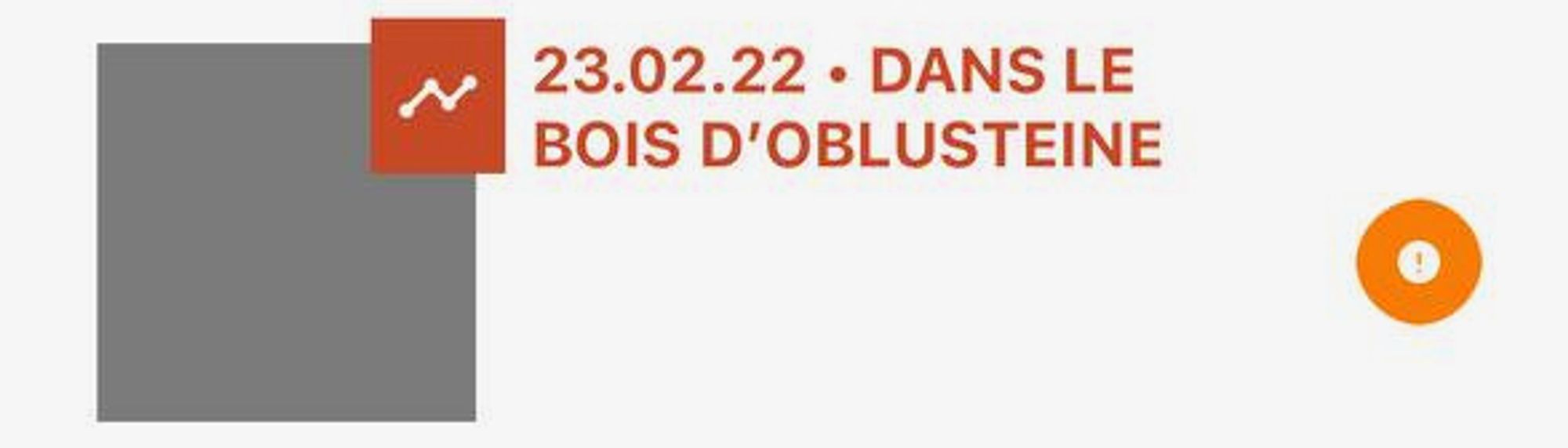
To force a new send:
- Go to the "My account" tab.
- Click on "Downloaded/Stored".

- Find the trail marked as above.
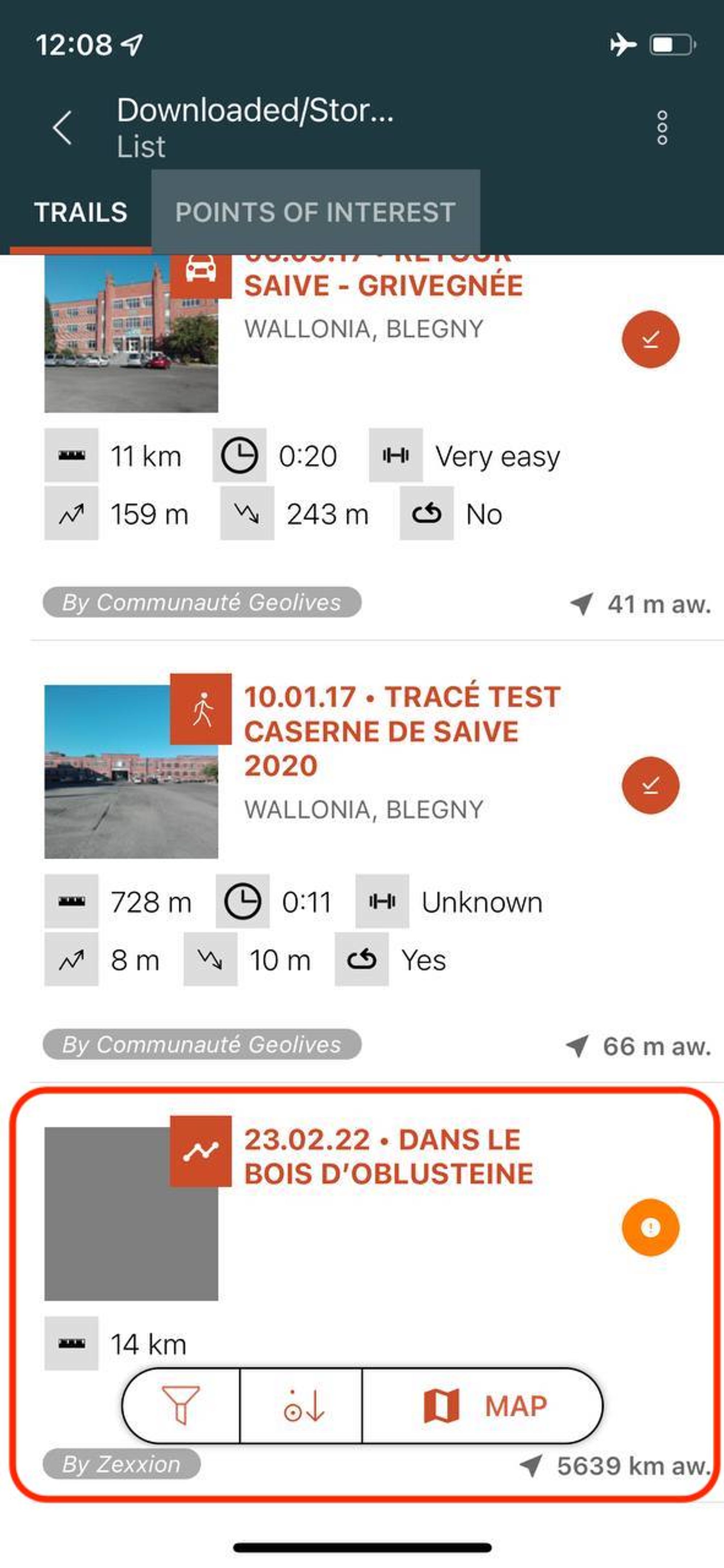
- Click on the button to force manual sending.