Virtual Assistant
Our virtual assistant will help you find the appropriate information in our documentation, and to contact our support team if necessary.
How do I change the display of my trails?
Make sure you are logged in to your account on SityTrail, then:
- Go to "settings".
- Select the "display" button.

- Once you have done that, go to the editor part.
- Change the different display options.
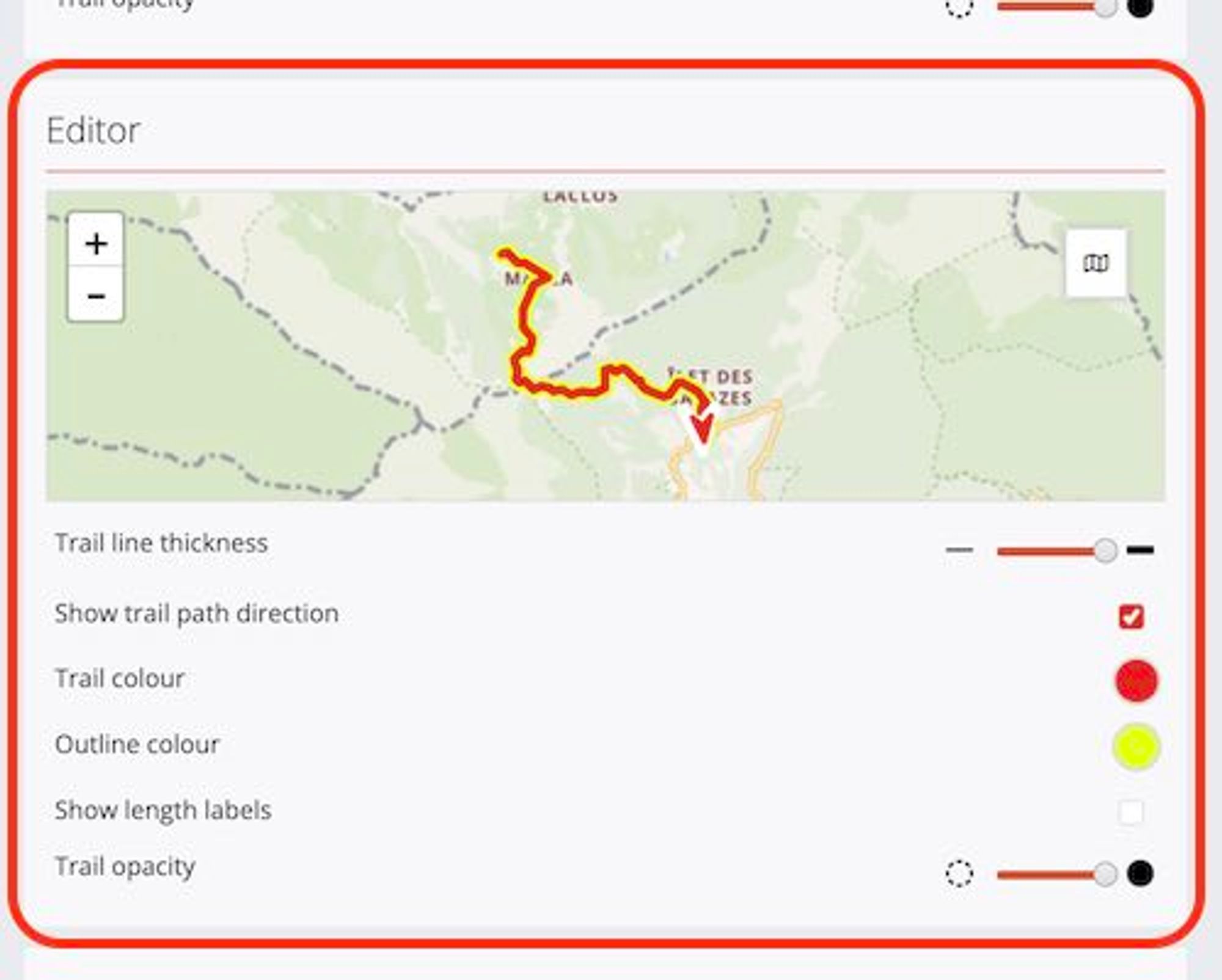
ℹ️
Any changes you make in the settings are saved immediately.
ℹ️
You can also change the display from the route editing interface by clicking on "Display" in the left-hand panel.
Letzte Änderung: 2024-05-10 12:52:28.220572







