Virtual Assistant
Our virtual assistant will help you find the appropriate information in our documentation, and to contact our support team if necessary.
How do I join a community?
- Once you have logged in to your account on the website, choose "Communities" at the top of the screen.

- Specify the location around which you want to search for communities.

- Choose the community you're interested in on the map or from the list on the left.
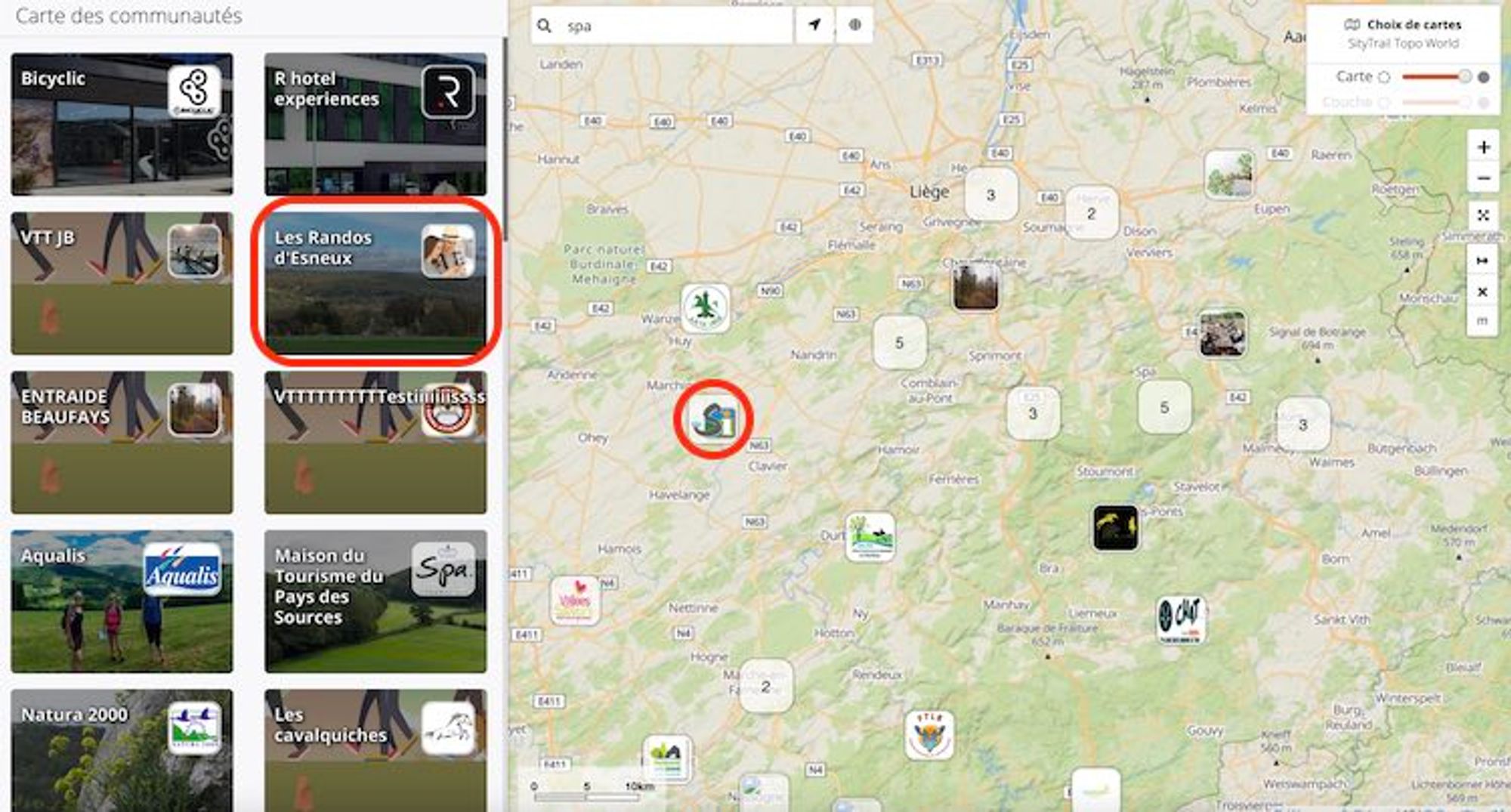
- You will land on the community sheet.

- To join the community, click on "Follow" (for professional communities), "Ask to join" (for communities that require validation) or "Join".

- If it is a community requiring validation, wait for validation from the community administrator. You will be notified via your SityTrail news feed.
Letzte Änderung: 2024-05-10 12:53:24.886788







