Virtual Assistant
Our virtual assistant will help you find the appropriate information in our documentation, and to contact our support team if necessary.
- Hilfe - Unterstützung
- Frequently asked questions (FAQ)
- My trail does not record properly in background or screen off mode
- Background operation on Huawei / Honor devices
Background operation on Huawei / Honor devices
On Huawei and Honor devices, a limitation on apps running in the background is applied by default.
In order for our application to work in the background (to record your route or follow a trail, etc.), a special configuration is required.
First, check your device's battery settings to make sure that no power saving mode is enabled.
Next, you must allow the application to run in the background. The procedure depends on the version of Android installed on your device (you can check this in the "About" section of the device settings).
On Android 6:
The app must be added to the list of protected applications. To do so, go to the "Protected applications" section of your device'sbattery settings and checkthe box for our application.
On Android 7:
The app must be removed from the list of apps that are closed when the screen is locked. To do so, go to "Close app after screen lock" of the battery settingsof your device and uncheckthe box for our application (if checked).
On Android 8 and above:
In the "Launch"(or "App launch") section of your device's battery settings, uncheck auto-management of the appthen check the 3 boxes(auto-launch, secondary launch and run in background).
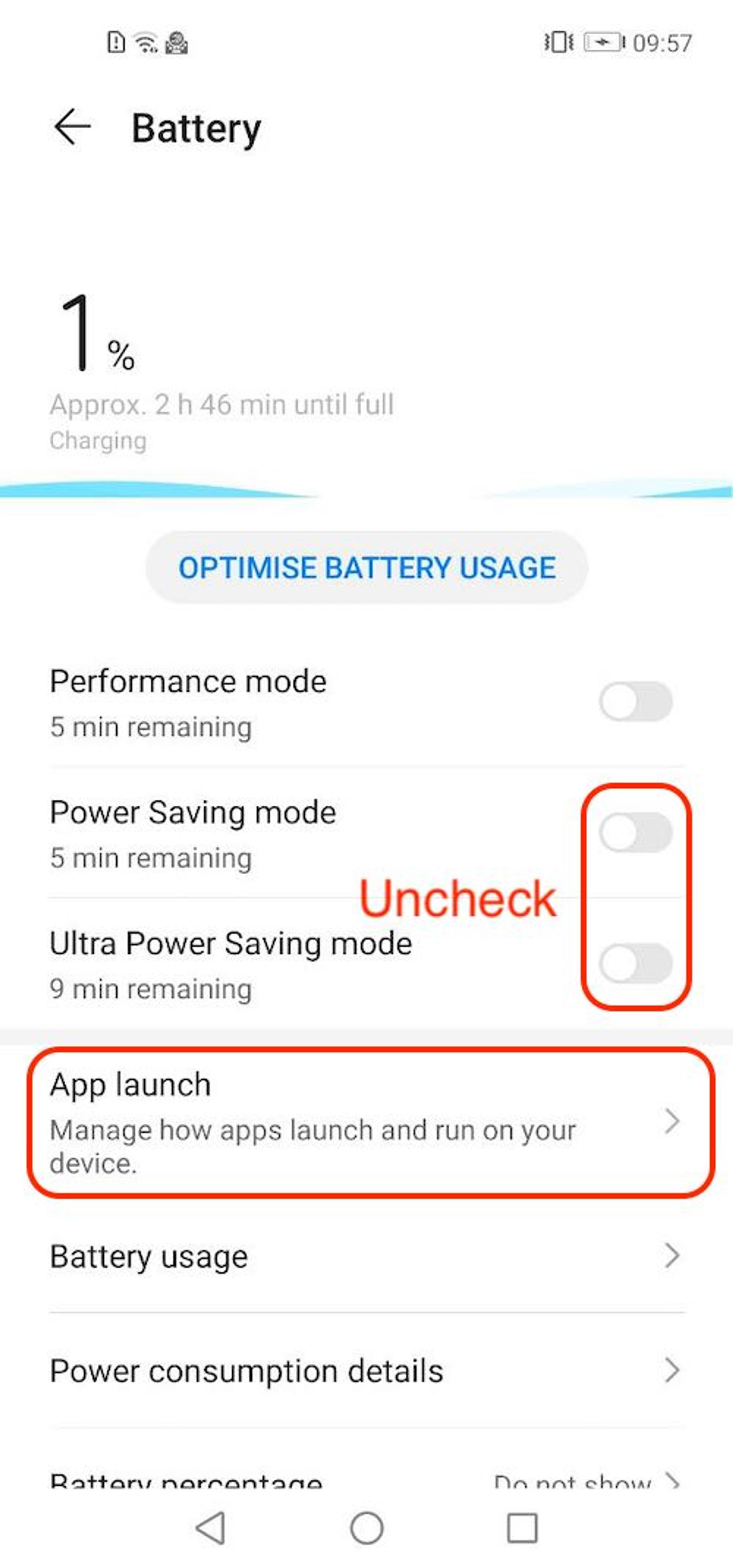
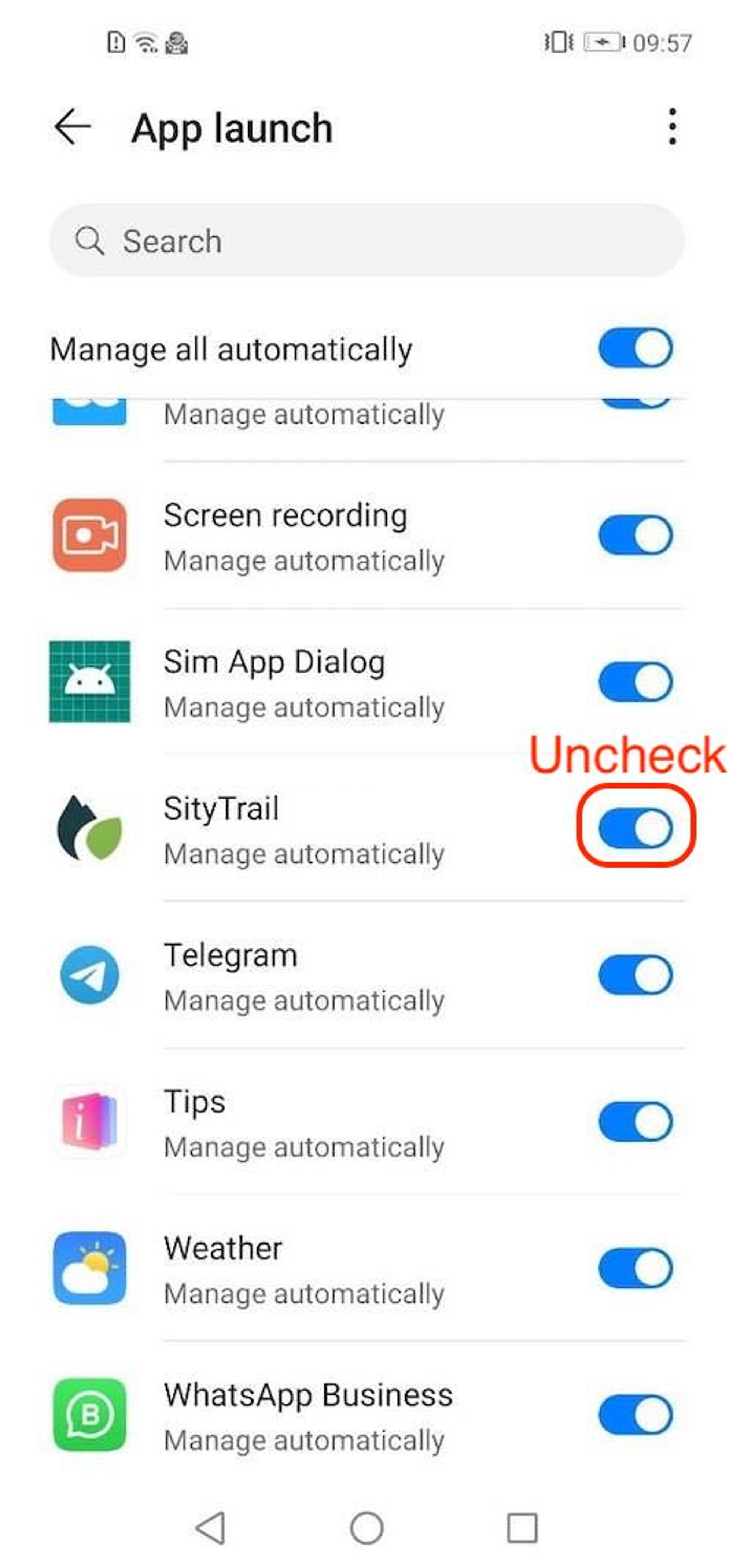

After changing these settings, a restart of the device may be required for them to take effect.







