Virtual Assistant
Our virtual assistant will help you find the appropriate information in our documentation, and to contact our support team if necessary.
How do I change the visibility of a list?
- Log in to your SityTrail account (How do I log in to my SityTrail account?
- From the home page, go to the "Dashboard" section.
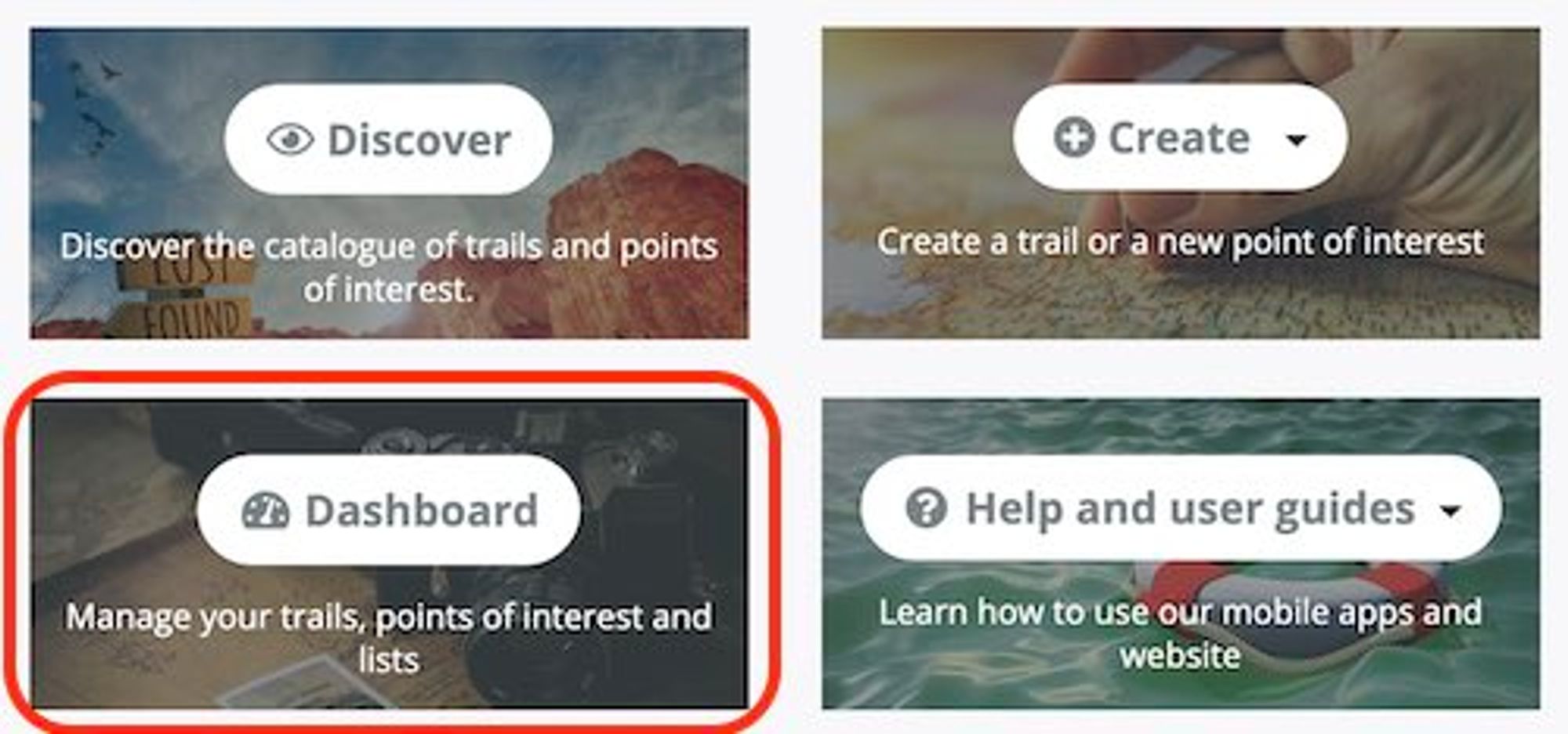
- Then click on "My lists & favourites". All your lists are then presented to

- Click on the visibility icon (represented by a struck-through eye) of the list whose visibility you want to change.

- Confirm the change of visibility by clicking on the "Confirm" button.

ℹ️
You can also change the visibility of a list through the edit screen. This is accessible by clicking on the edit icon (represented by a pencil) of the list you want to change.
Updated on: 2024-05-02 10:07:16.865527







