Virtual Assistant
Our virtual assistant will help you find the appropriate information in our documentation, and to contact our support team if necessary.
Enabling DEBUG mode
When you experience an error or a problem blocking the app, our support team may ask you to retrieve the application logs.
These are informational logs that allow us to understand the source of a problem.
To extract them and send them to us, you will have to switch the app to "DEBUG" mode.
To do so:
- Open the app’s main menu.

- Select "Settings".
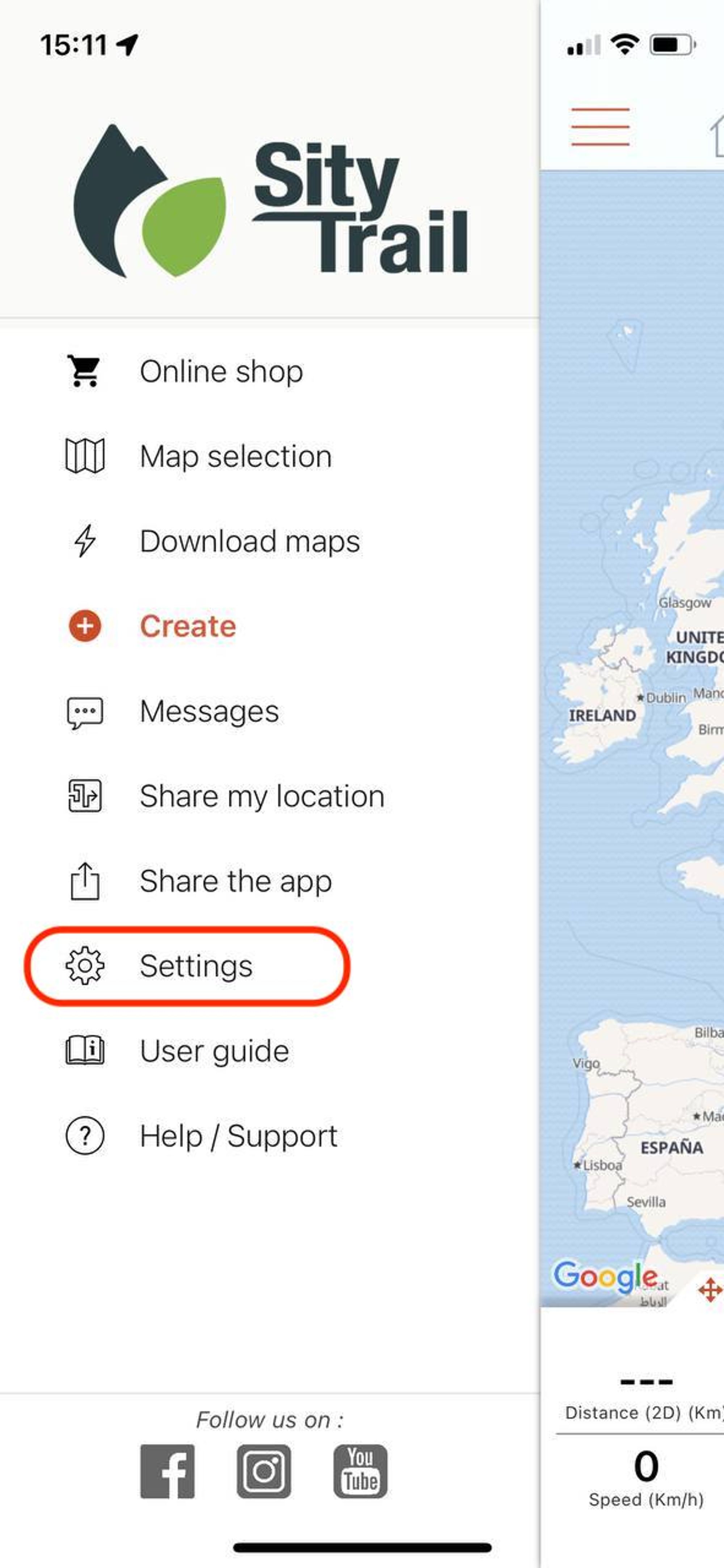
- Scroll down the screen and look for the "Version" and "Build" information.
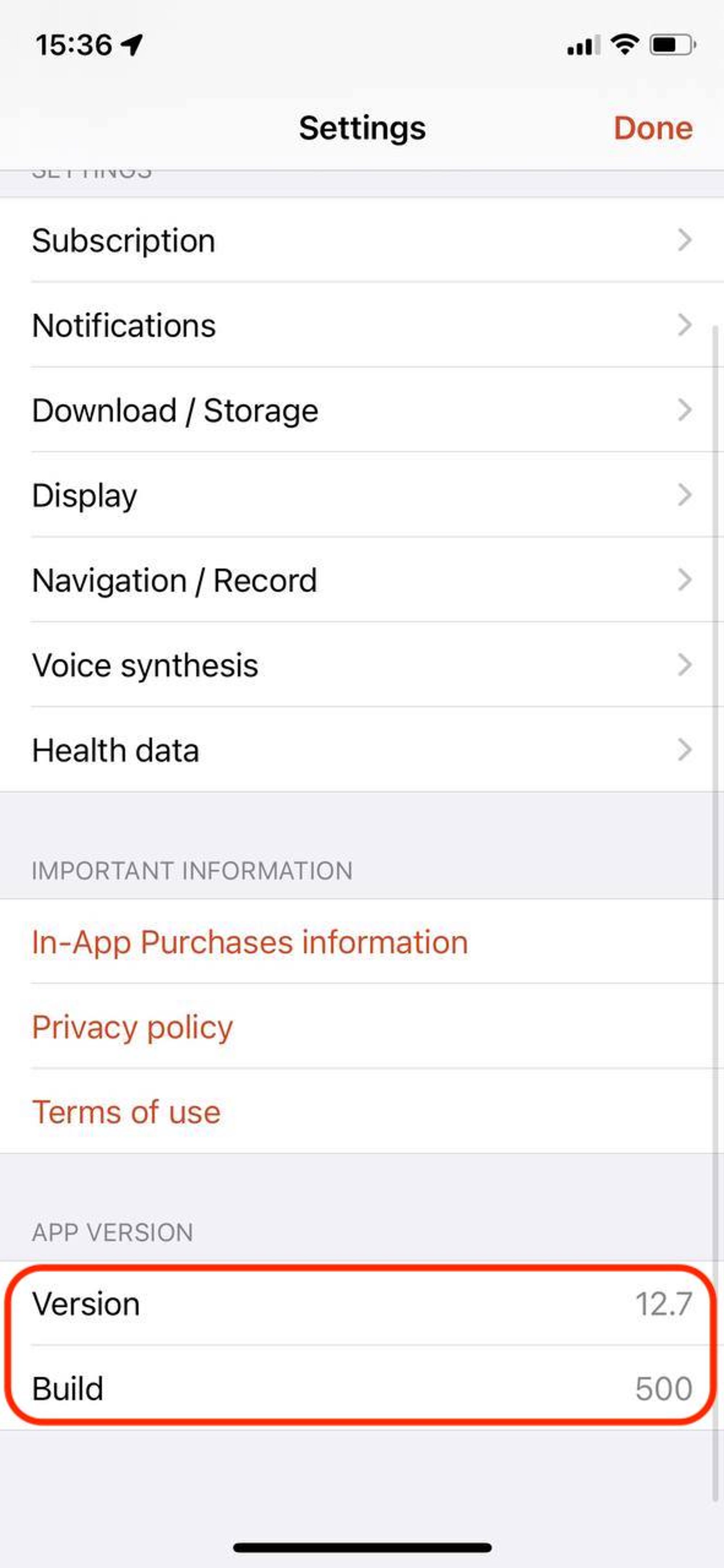
- On iOS ⇒ click on "Build" ten times.
On Android ⇒ Click on the version number ten times - A new "DEBUG" option should then appear. Click on it.
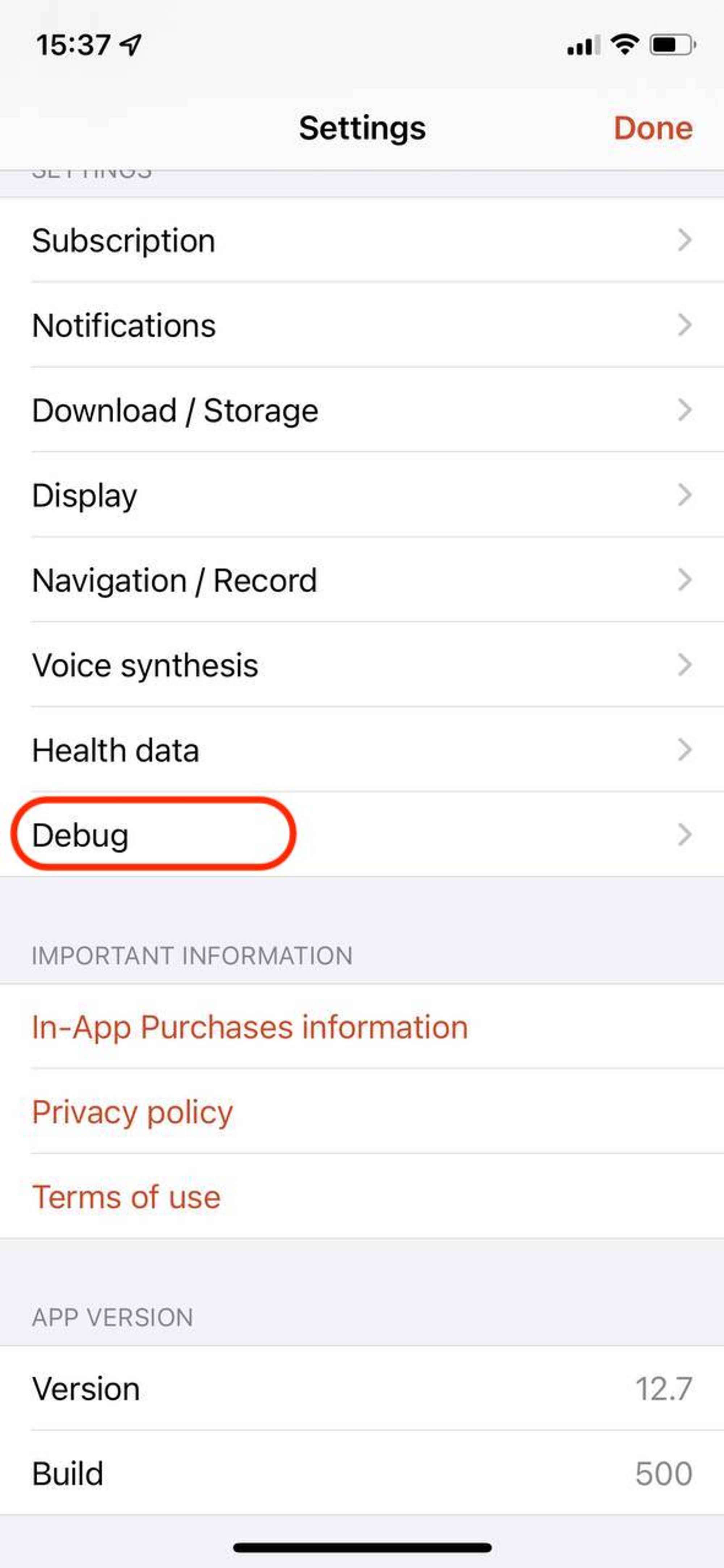
- Search for and select "Export all logs files".
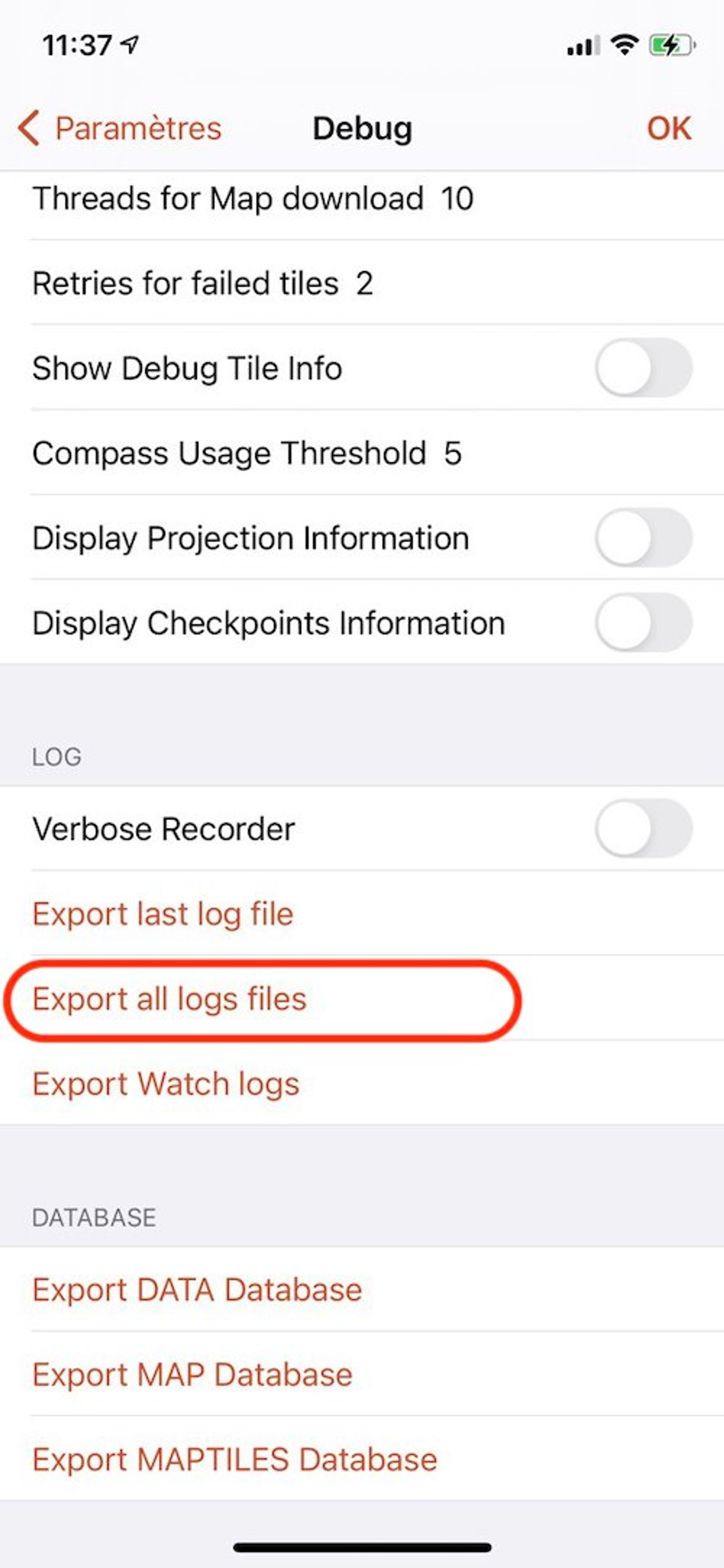
- Save the resulting file and transfer it to our technical support at the following email address: help@geolives.com.
Updated on: 2024-05-02 10:06:47.331507







