Virtual Assistant
Our virtual assistant will help you find the appropriate information in our documentation, and to contact our support team if necessary.
How do I change my password?
- Once logged in, go to "settings".

- Then select the "Account security" tab.

- Finally, complete the fields provided, following the instructions on your computer.
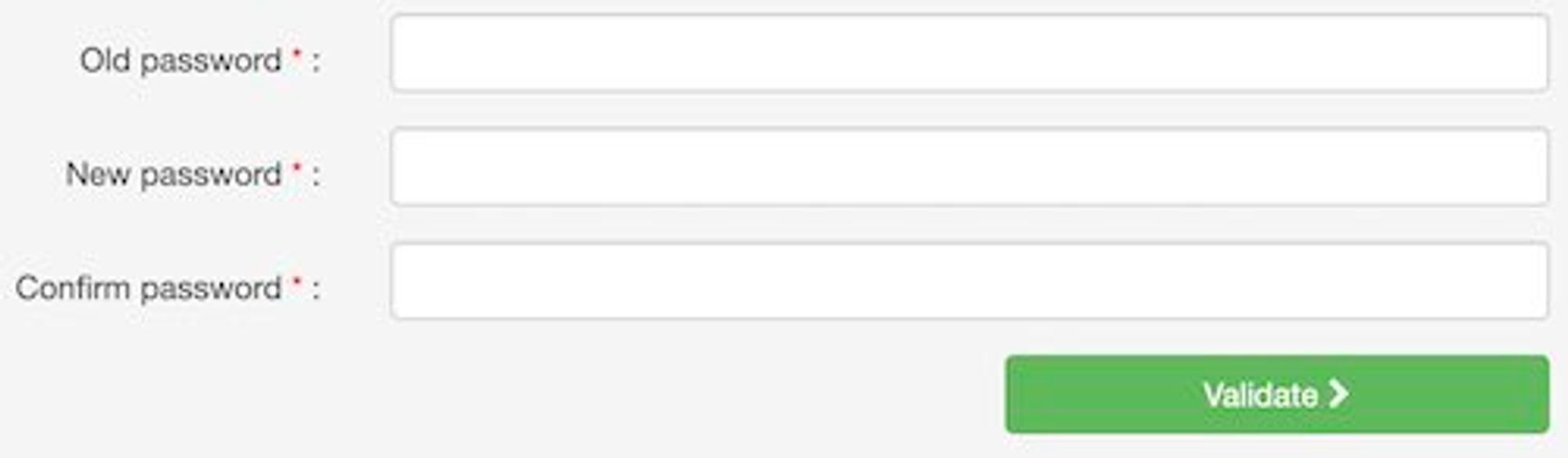
⚠️
After changing your password, remember to log back in to your account on the mobile app as explained here: How do I log back in to my account after changing my password?
Updated on: 2024-05-02 10:06:58.565455







