Virtual Assistant
Our virtual assistant will help you find the appropriate information in our documentation, and to contact our support team if necessary.
How can I make my trail public or private?
There are two possibilities.
Make sure you are logged in to your account on the website.
You have just created the trail
Once you have created your trail, and you are in the “Describe and publish” section of your trail, choose "Me only", "Everyone", or "Community member"” in the "Visible by" tab.

You want to edit an existing trail
If the trail already exists on your account:
- Go to your "Dashboard".
- Click on "See table".
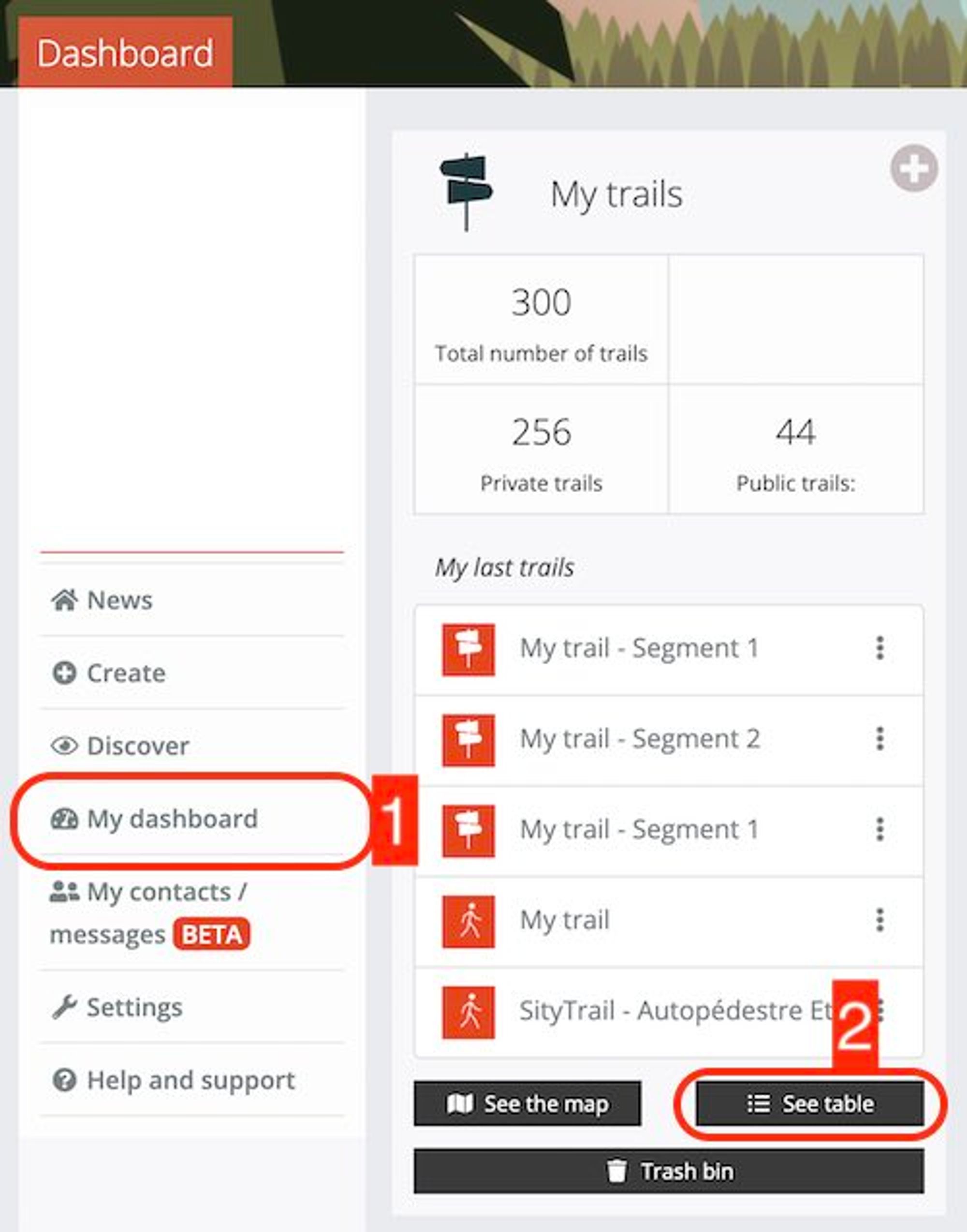
- Click on the gear facing the trail you want to edit.
- Choose "Switch to private status", "Switch to public status" or "Edit the information".

- If you choose to edit the information, select the option you want for the visibility of the trail.

ℹ️
If the eye that describes your trail is green, the trail is in public mode, while a red, crossed-out eye represents private mode.
Updated on: 2024-05-02 10:07:53.777283







