Virtual Assistant
Our virtual assistant will help you find the appropriate information in our documentation, and to contact our support team if necessary.
How do I share a trail?
Sharing the public trail's description sheet
- First, make sure your trail is public (How can I make my trail public or private?
- Log in to your account.
- Go to your Dashboard.
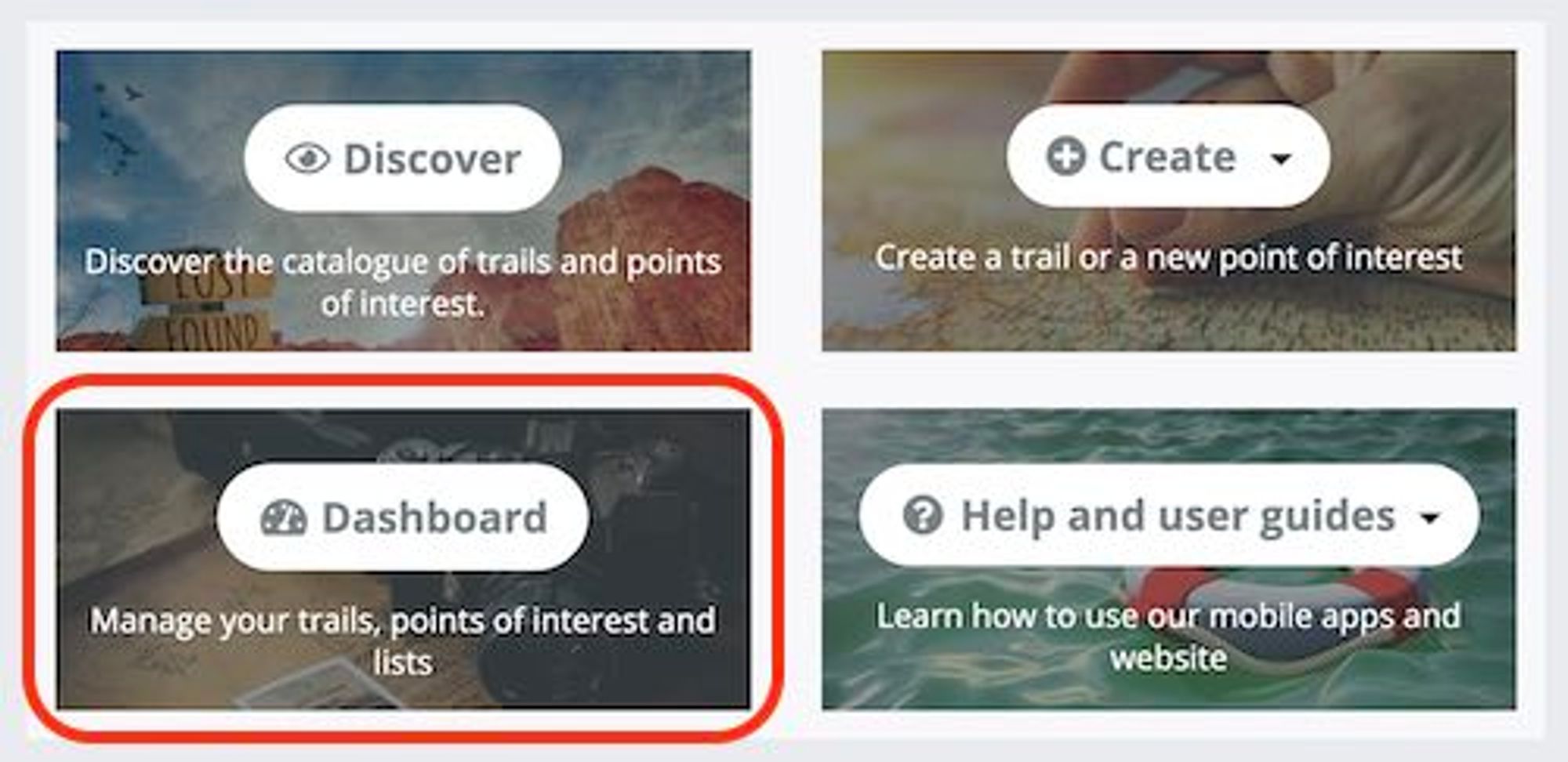
- Select the trail you want to share.
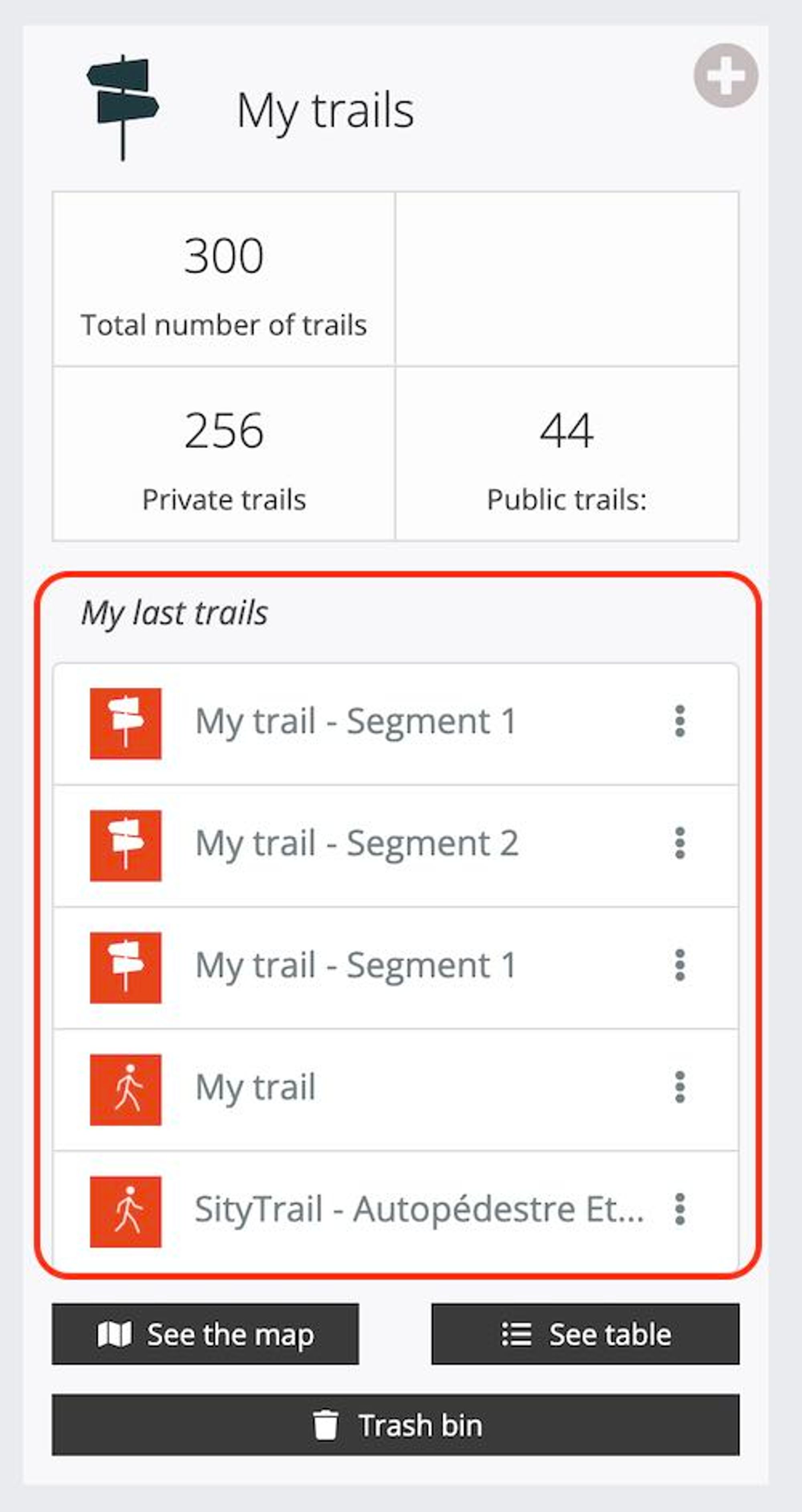
- In the lower-right corner, click on the share the trail button of your choice.

ℹ️
You can also share your trail with a SityTrail member through our integrated messaging system (How do I communicate with other SityTrail members?
Share the GPX/KML
You can also directly share a trail's GPX/KML. To do so, please refer to the following help article: How do I export a trail in GPX or KML format?
Updated on: 2024-04-25 13:50:24.876482







