Virtual Assistant
Our virtual assistant will help you find the appropriate information in our documentation, and to contact our support team if necessary.
- Hilfe - Unterstützung
- Online help for the mobile app
- How do I change the notifications guidance settings?
How do I change the notifications guidance settings?
By the trail settings button
- Open the trail you want to follow (How do I open a trail I want to follow?
- Click on the trail settings button.

- Click on the notifications guidance settings button.

- If not already done, enable notifications/alerts globally.
- Enable the change of direction sound and customise it using the dedicated options.
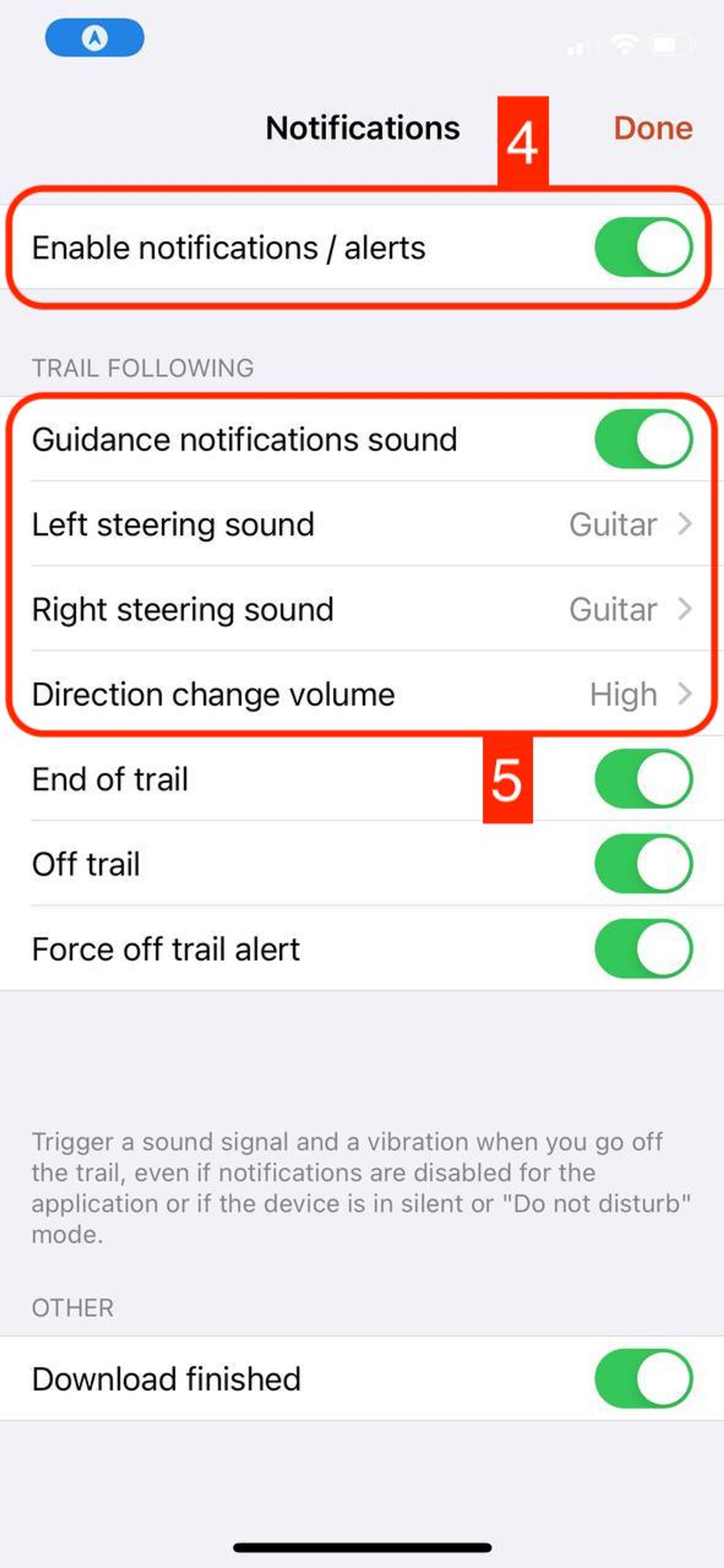
Through the app settings menu
- Open the app’s main menu.

- Select "Settings".
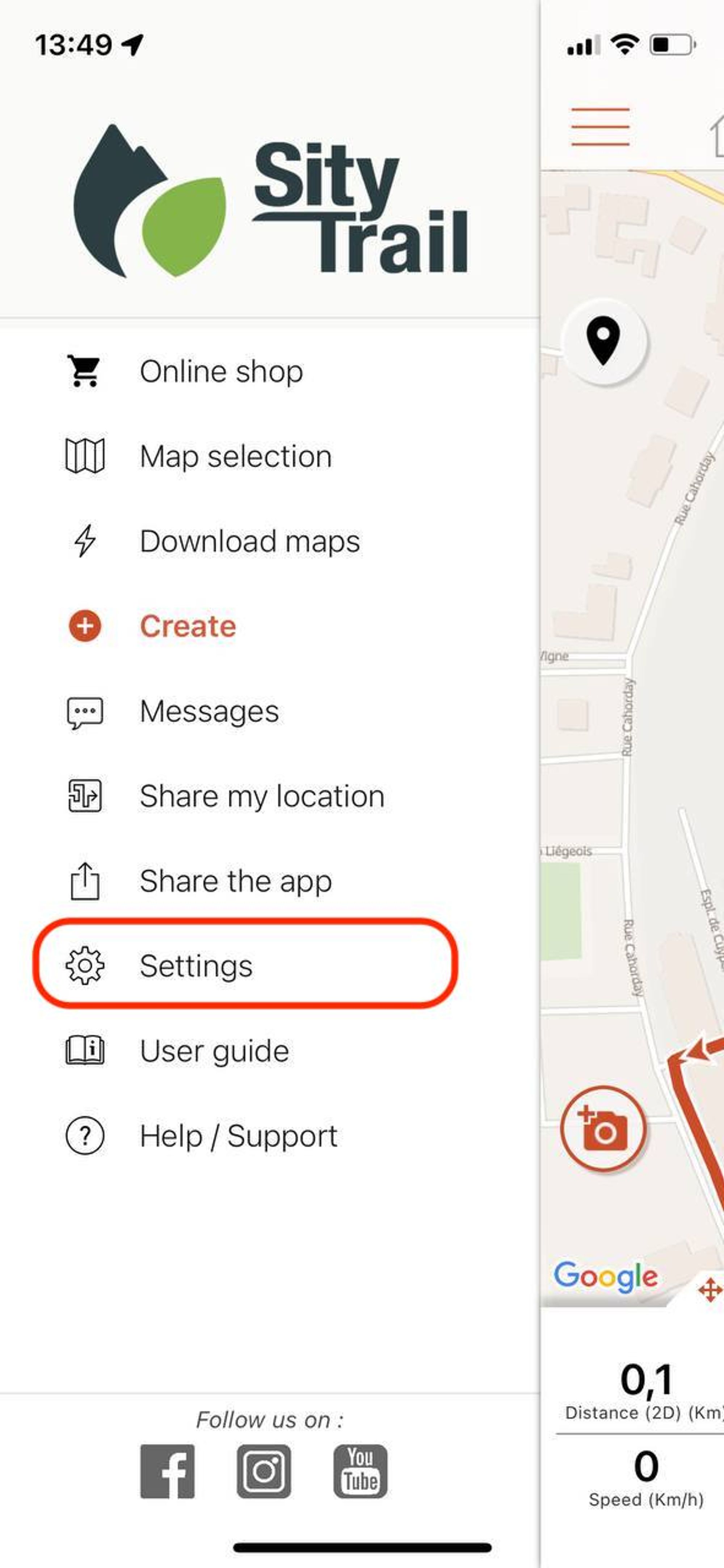
- Select "Notifications".
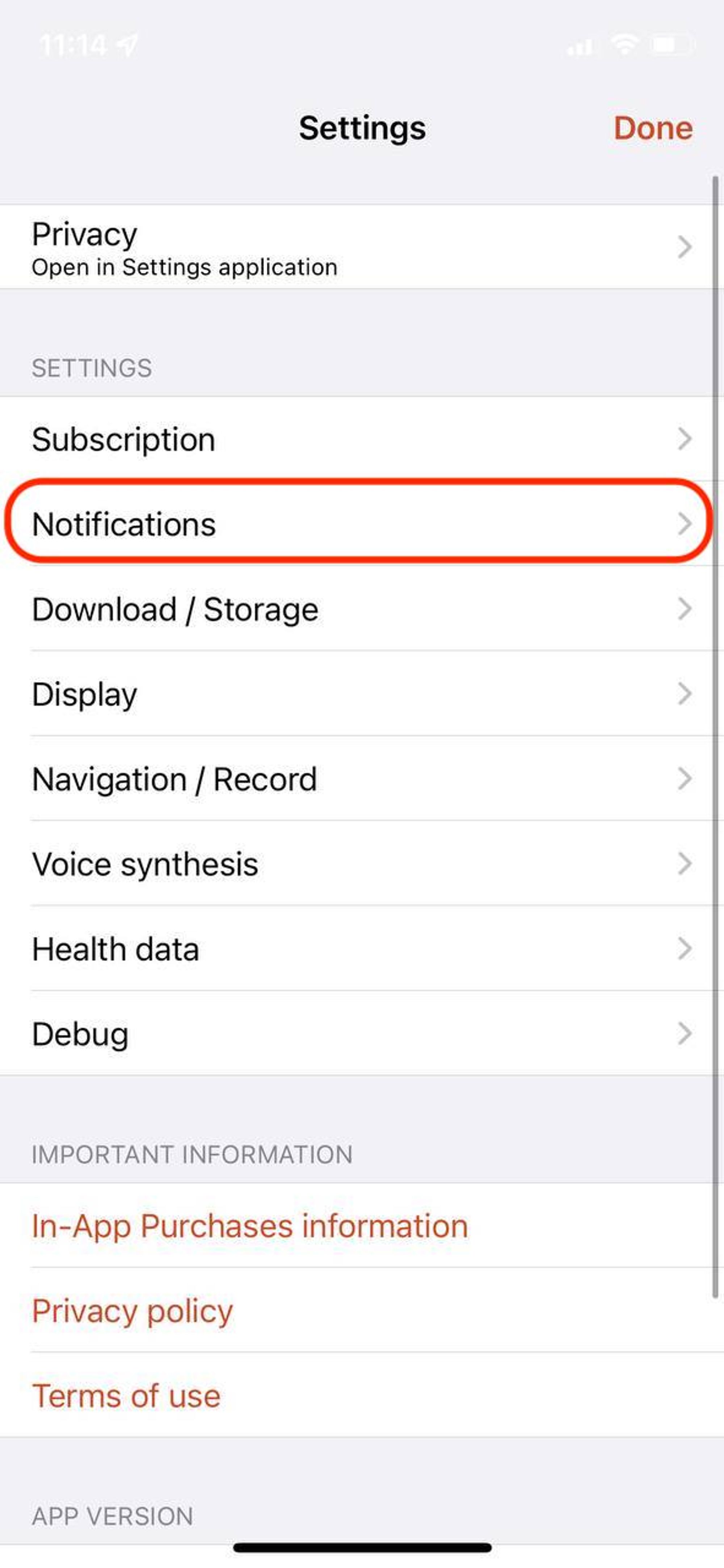
- If not already done, enable notifications/alerts globally.
- Enable the change of direction sound and customise it using the dedicated options.
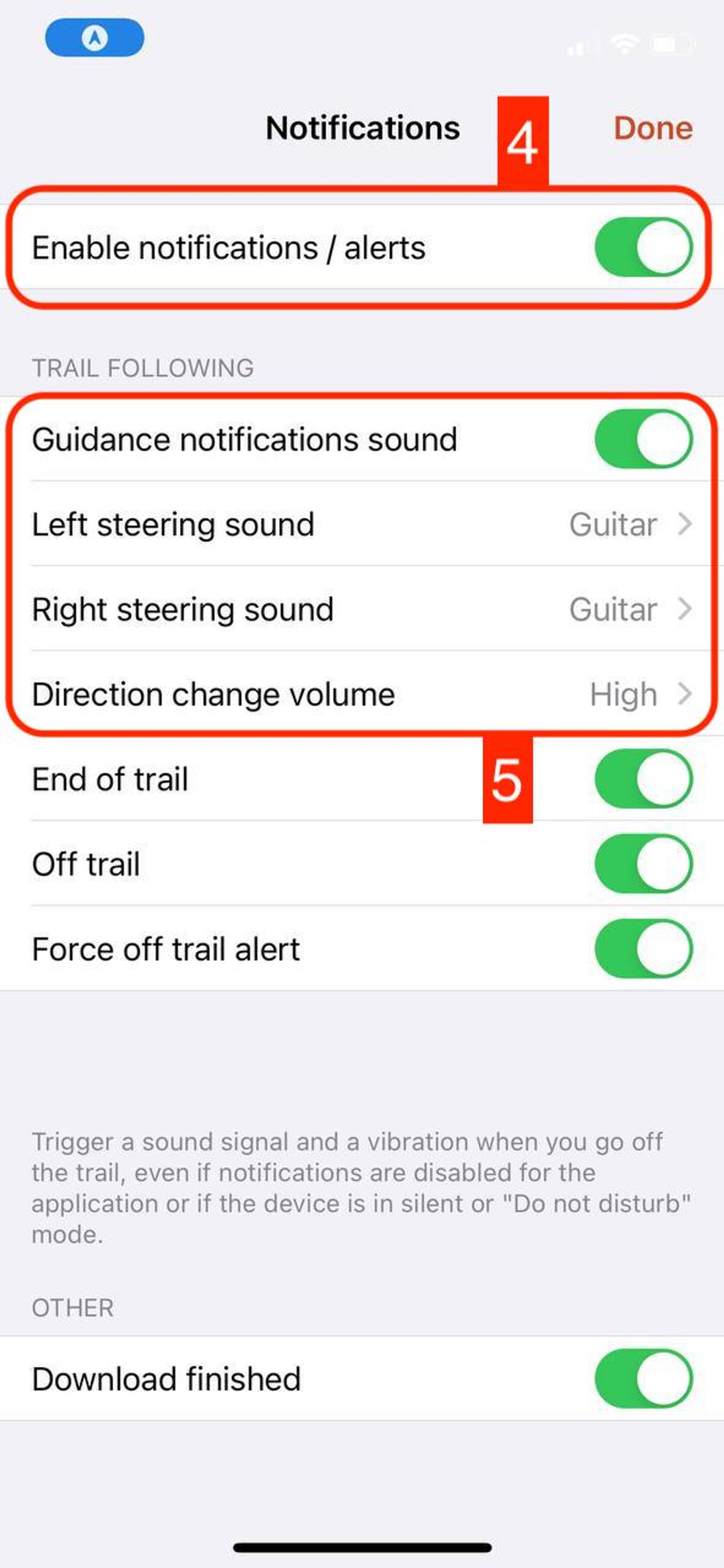
- Open the app’s main menu.
Letzte Änderung: 2024-05-17 08:37:26.407863







