Virtuele Assistent
Onze virtuele assistent zal u helpen de juiste informatie in onze documentatie te vinden, en indien nodig contact op te nemen met ons ondersteuningsteam.
- Help - ondersteuning
- Online help for the mobile app
- What is the sliding panel at the bottom of the map?
What is the sliding panel at the bottom of the map?
At the bottom of the map screen, you can change from one information area to the other by scrolling through the different areas from right to left or from left to right with your finger.
Note that there are 4 information areas:
- TRAIL (Following a trail)
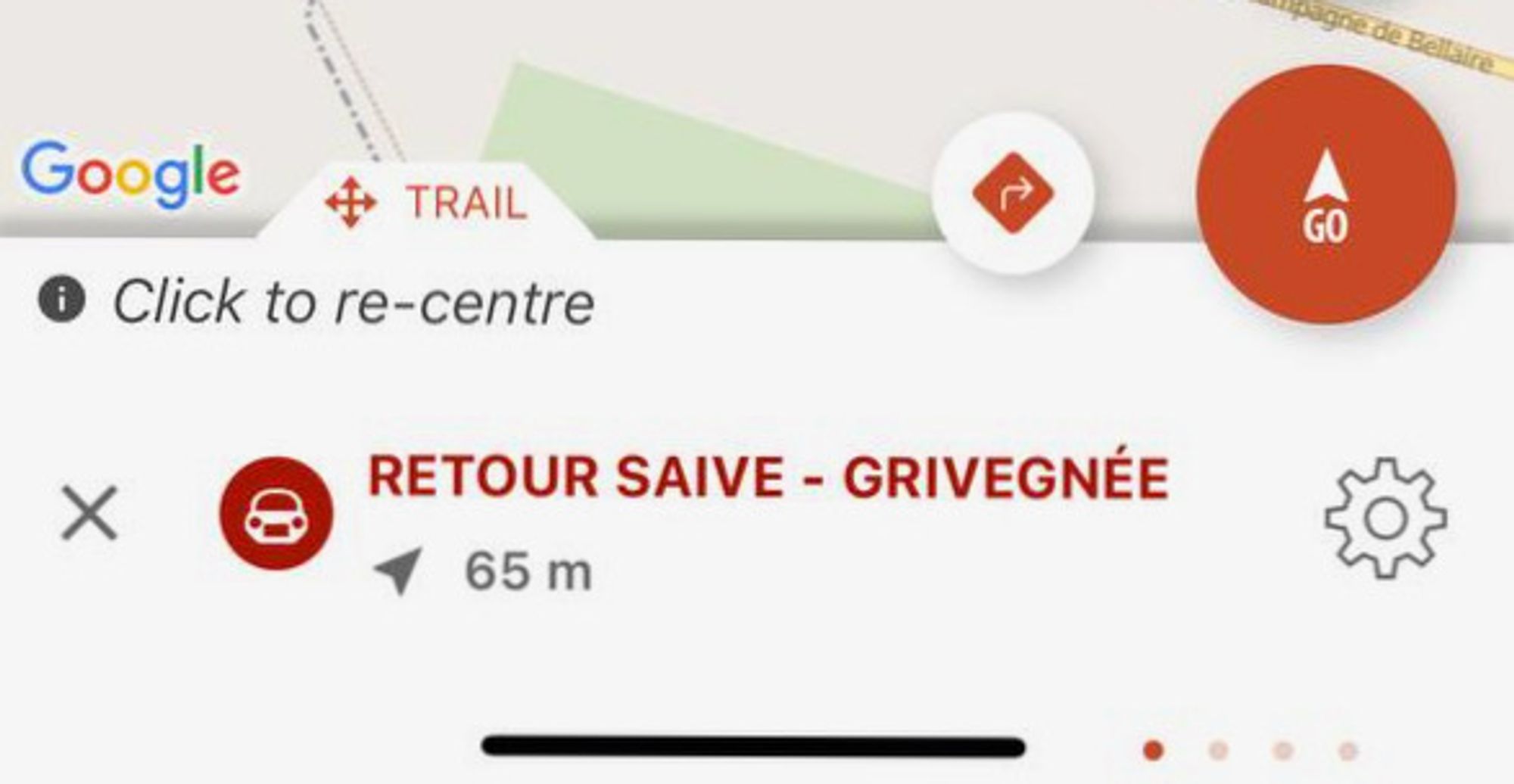
- GPS(GPS values)
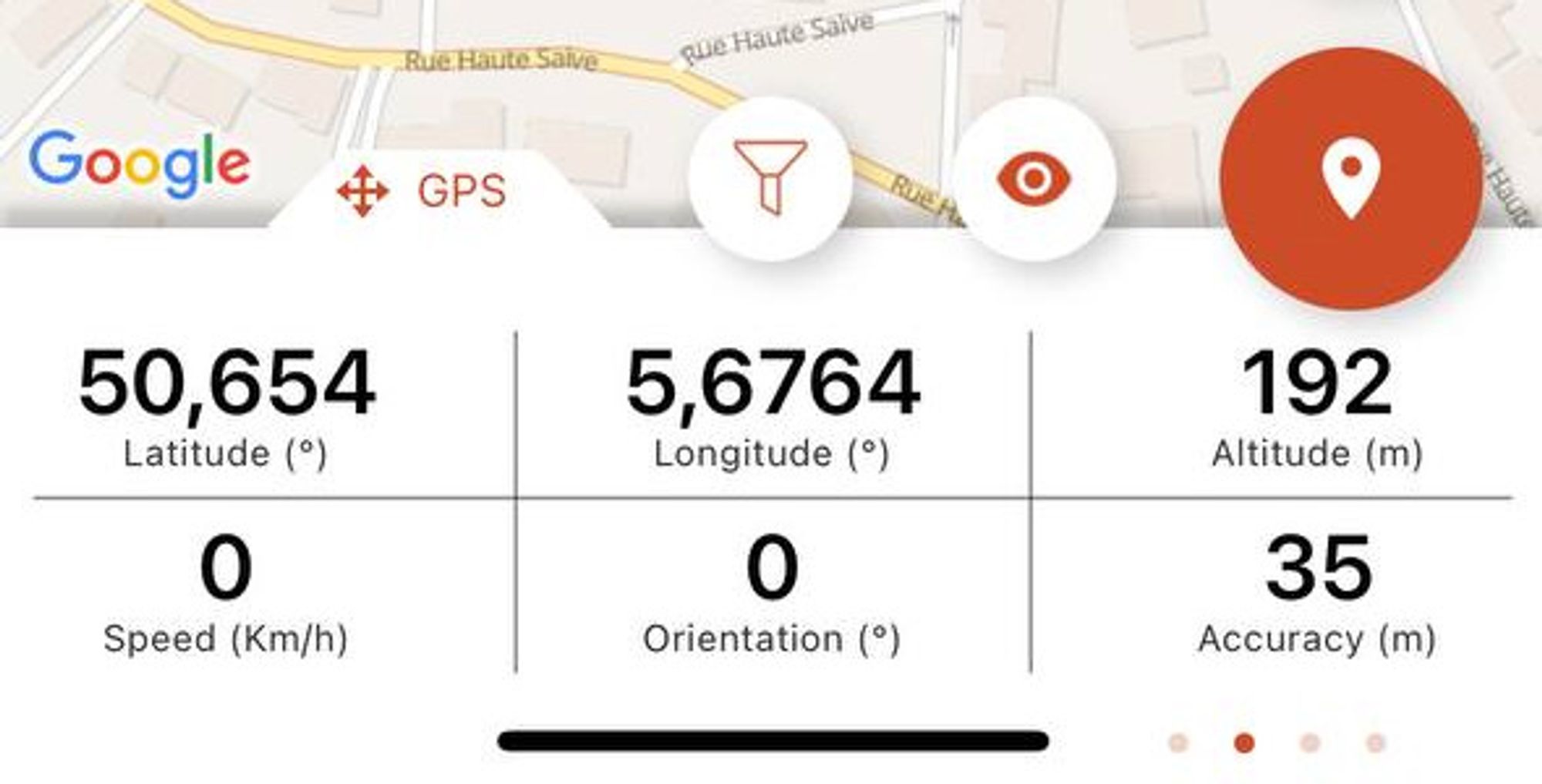
- REC(Trail recorder)

- ALT(Elevation profile)
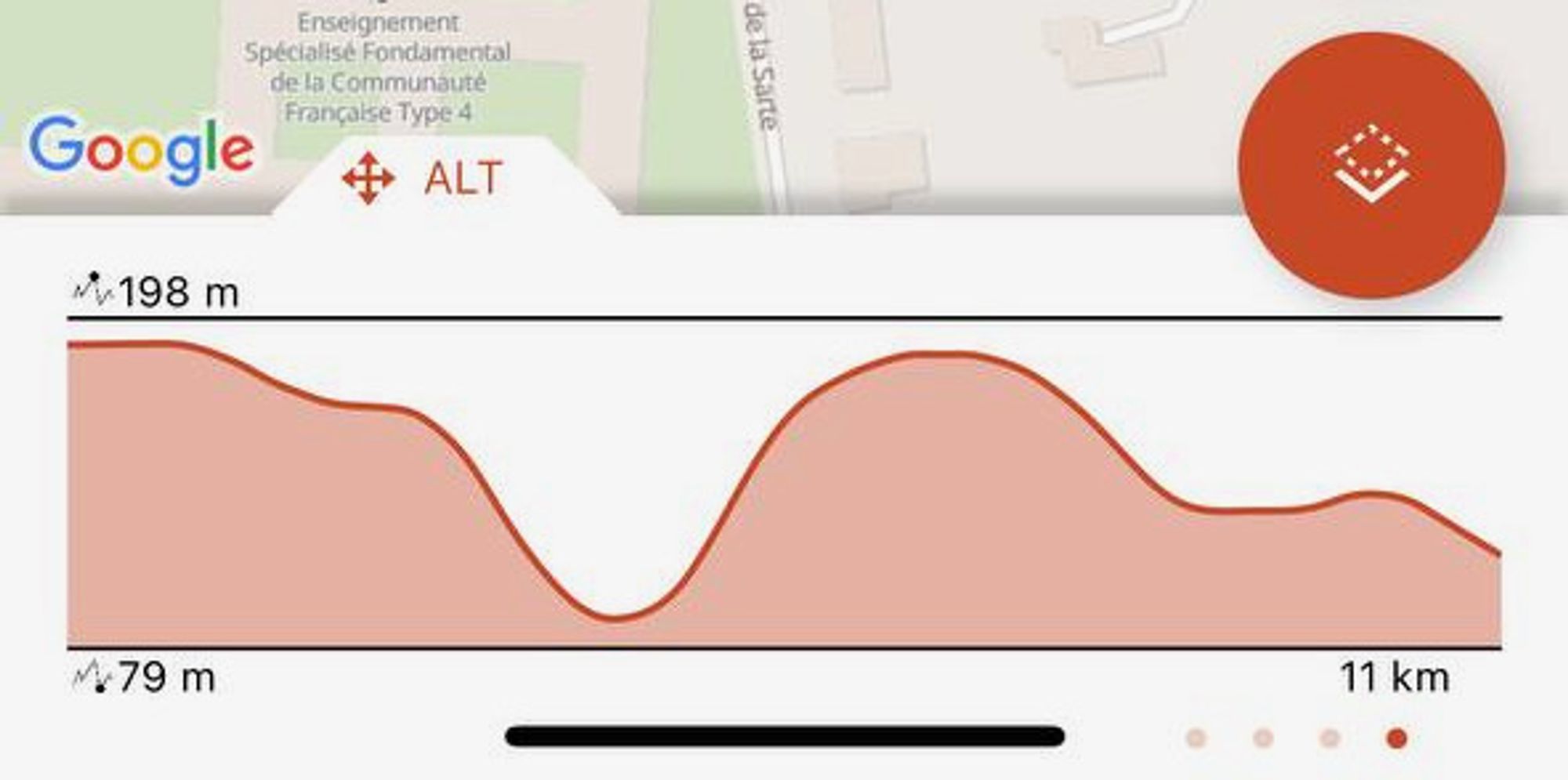
💡
Tip: You can quickly switch from the TRAIL tab to the ALT tab and conversely by continuing to slide the panel in the same direction.
Laatste wijziging: 2024-05-10 12:48:03.655472







