Virtuele Assistent
Onze virtuele assistent zal u helpen de juiste informatie in onze documentatie te vinden, en indien nodig contact op te nemen met ons ondersteuningsteam.
How do I split a path?
- Disable the "Edit" or "Draw" tools in the control box if they are enabled.
- Choose "Operations" → "Split the path" in the control box.

- Once you have done this, place the cursors in the form of a pair of scissors on those places where you want to split the path.
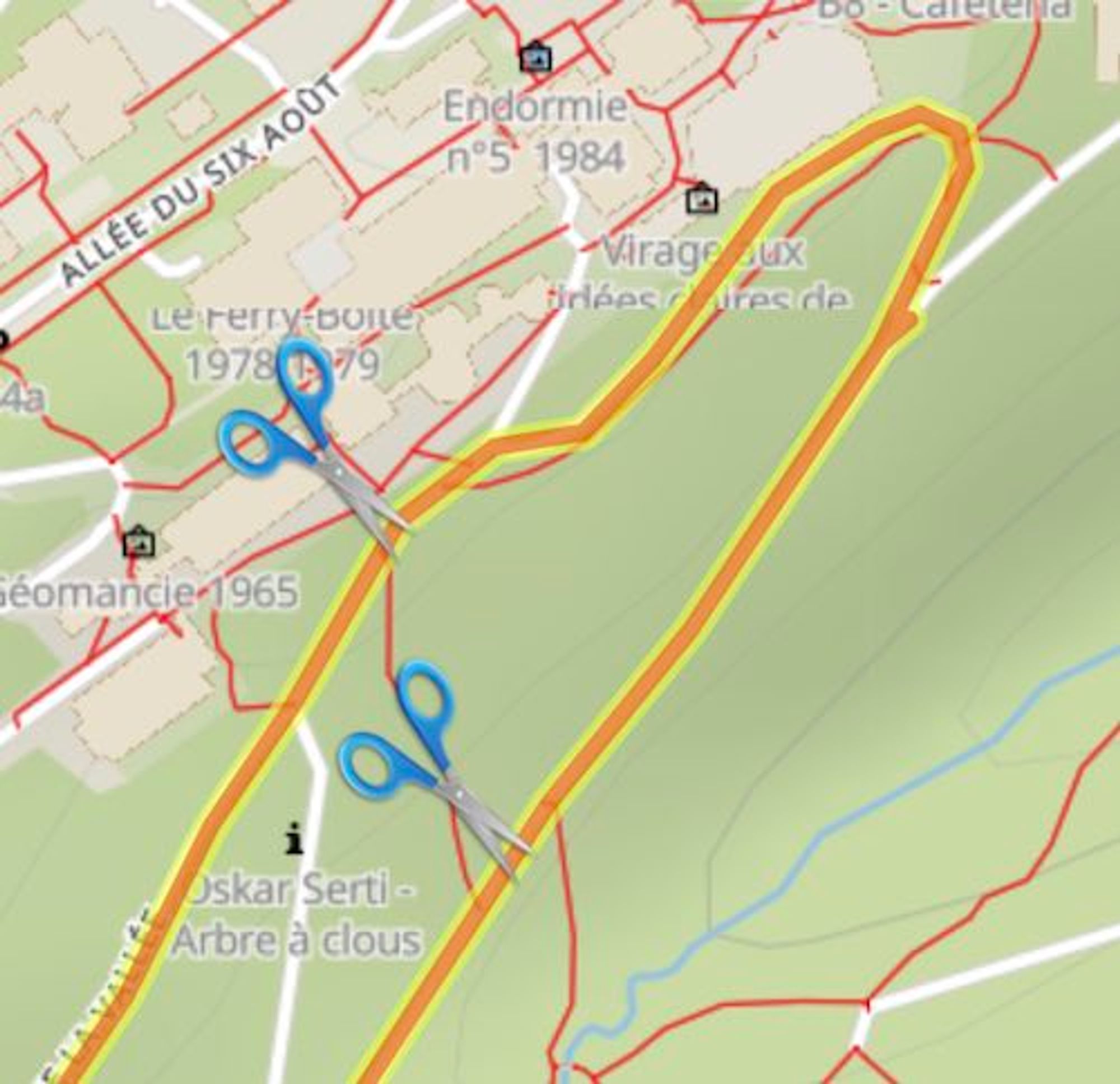
- When you have finished, click on "Finish splitting".
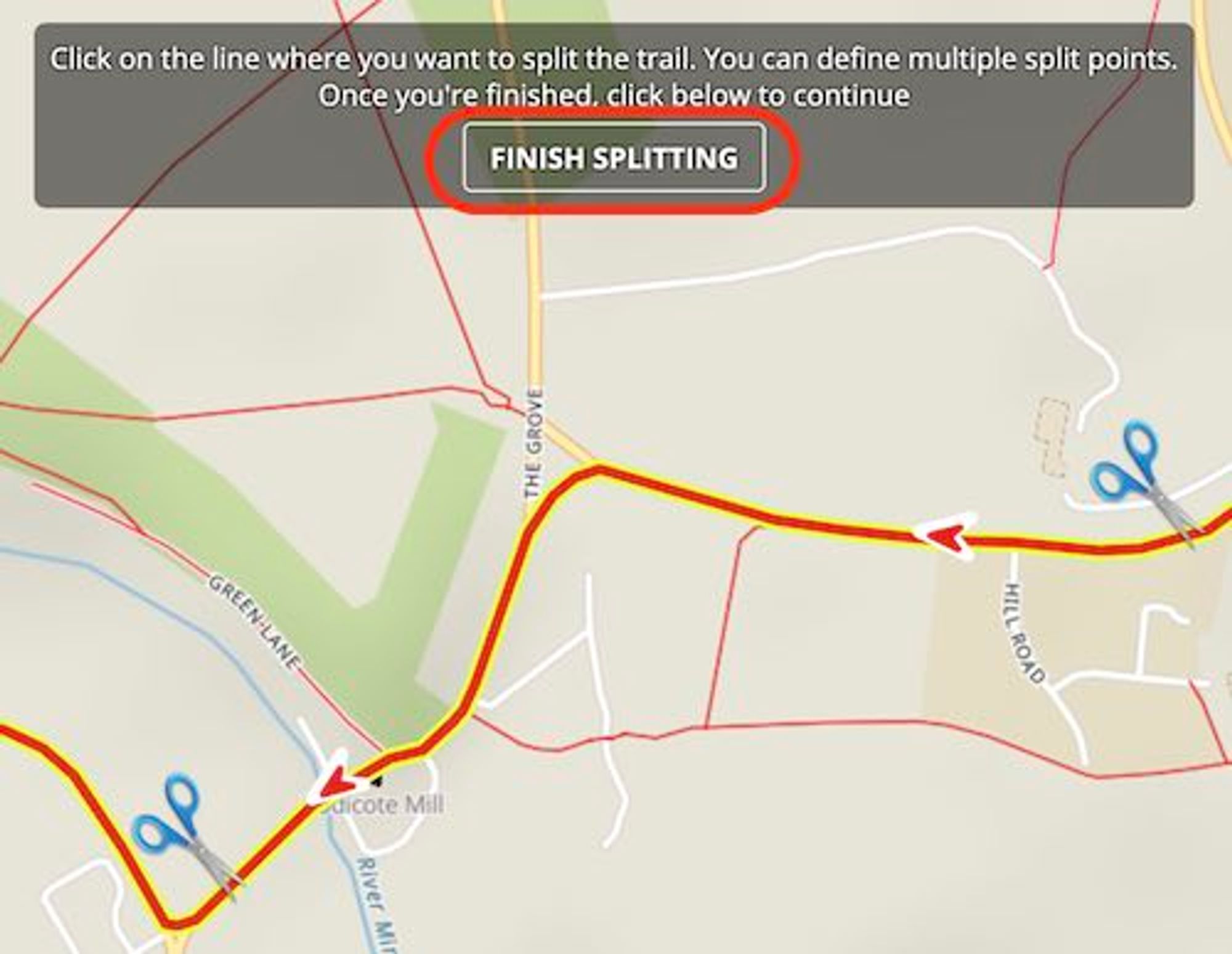
- Choose the action you want to perform for each part of the trail:
- Create a new trail: this part of the trail will be stored in a new trail.
- Delete: this part of the trail will be deleted from the trail path.
- Do nothing: keep this part of the path in the open tr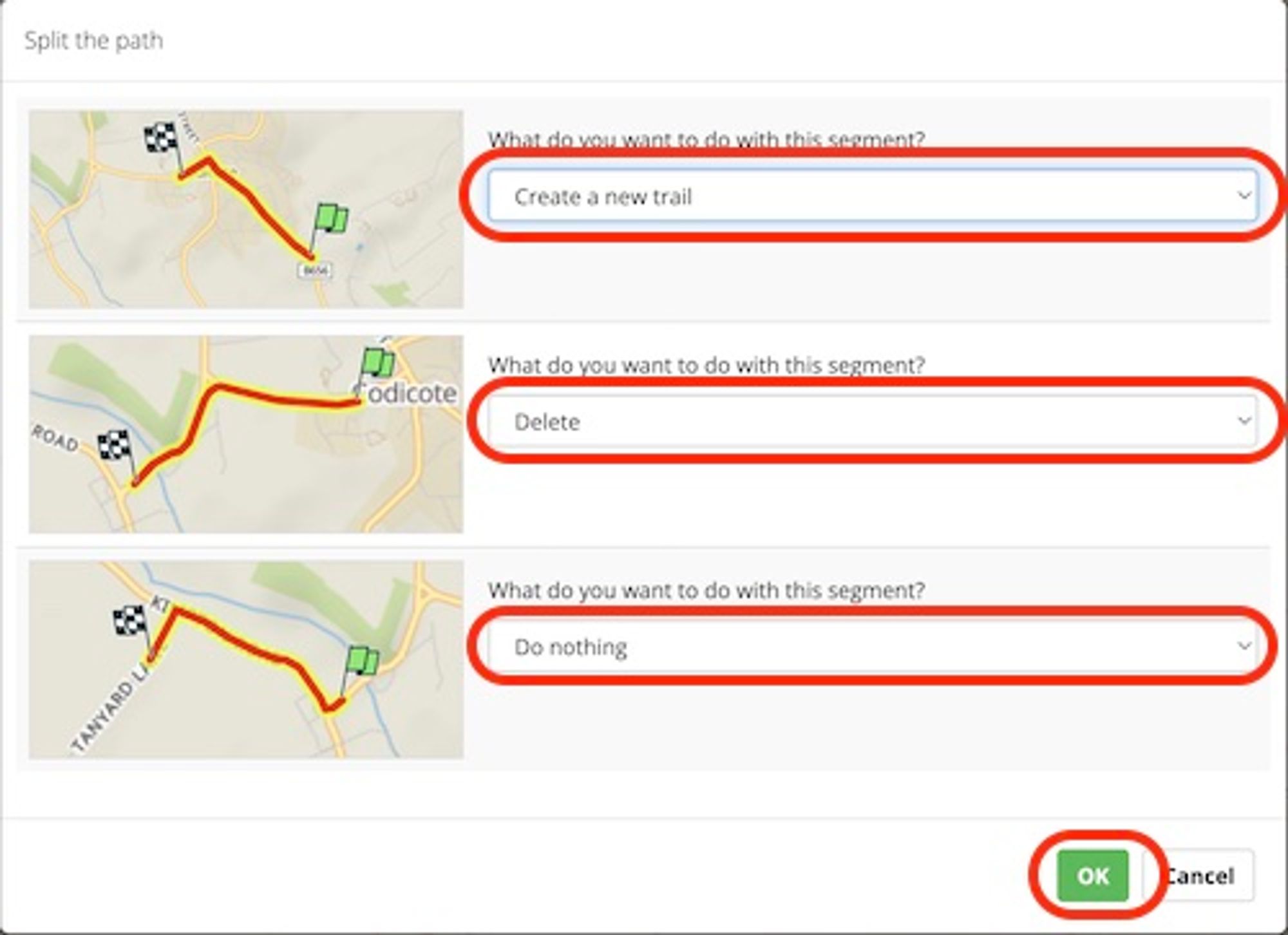
- Click on "OK" to confirm your choice.
- If you have chosen to create new trails for certain parts of the path, the name of these new trails will be communicated to you
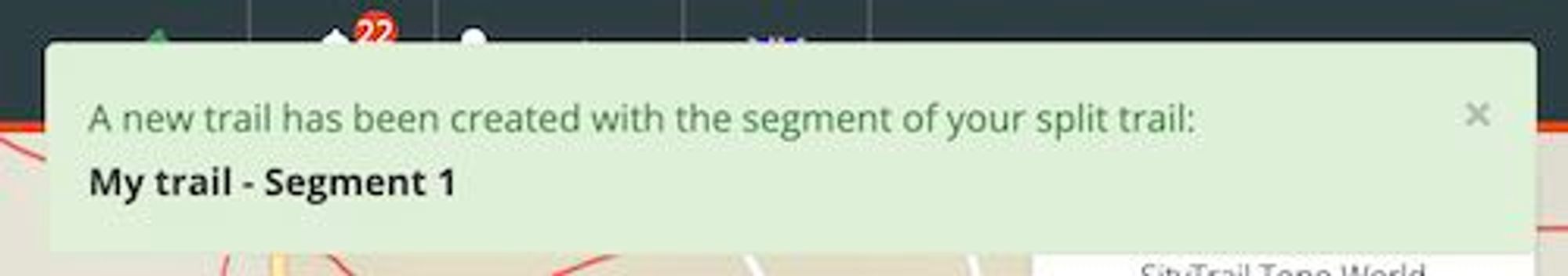
Laatste wijziging: 2024-05-10 12:52:08.976348







