Virtuele Assistent
Onze virtuele assistent zal u helpen de juiste informatie in onze documentatie te vinden, en indien nodig contact op te nemen met ons ondersteuningsteam.
How do I delete points from the route of a trail?
There are several ways to remove points from the route of a trail.
To manually delete a few points
You can edit the route of the trail as explained here to delete points: How do I change a trail route?
To delete a set of points in an area in a single operation
- Disable the "Edit" or "Draw" tools in the control box if they are enabled.
- Click on the "Operations" → "Delete points in an area" tool.

- Draw a rectangle to select the area covering the points to be deleted.

- Confirm the operation.
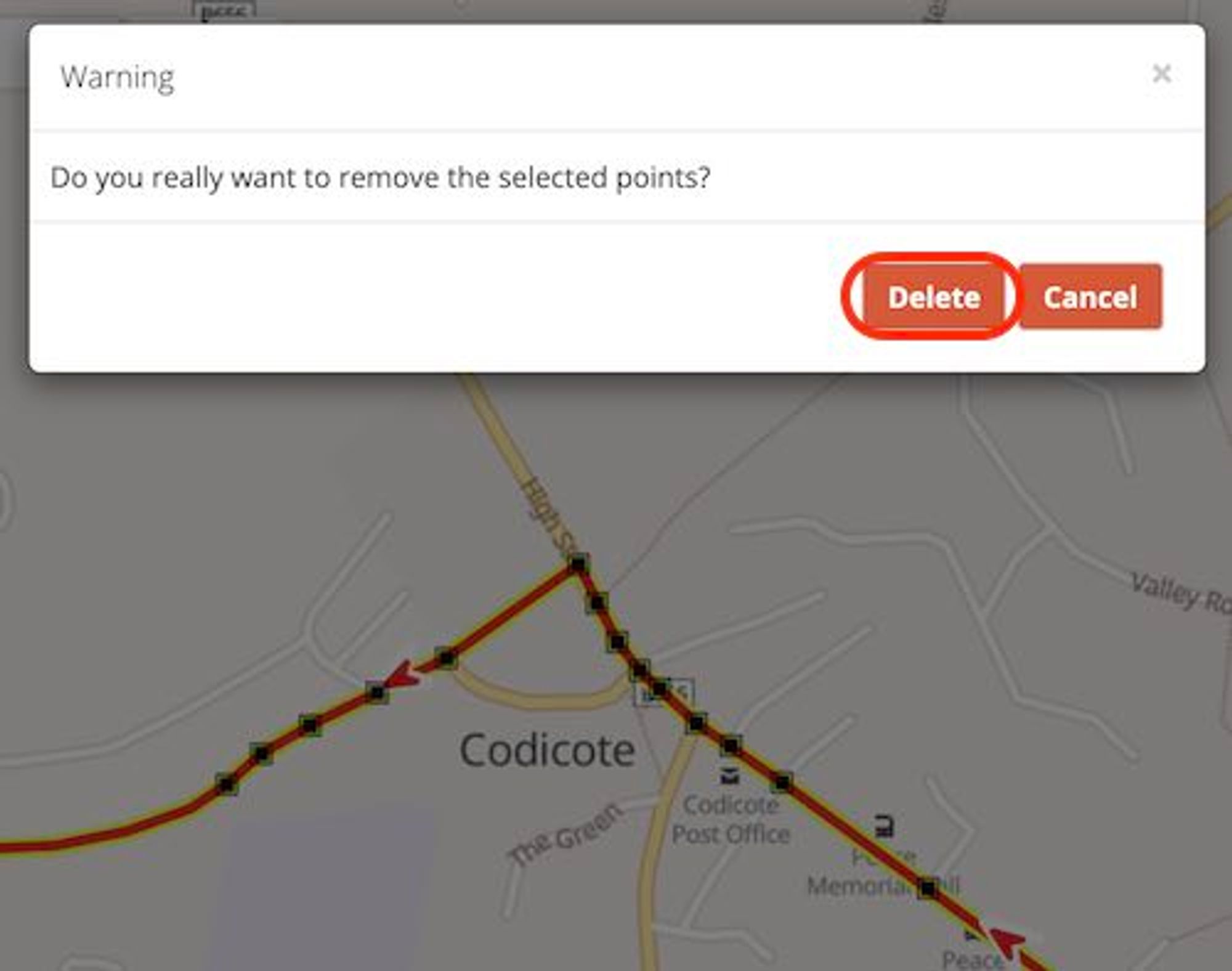
To remove an entire part of the trail
You can also use the tools to split and merge trails:
Laatste wijziging: 2024-05-10 12:51:51.477016







