Virtual Assistant
Our virtual assistant will help you find the appropriate information in our documentation, and to contact our support team if necessary.
- Help and support
- Online help for the mobile app
- How do I log back in to my account after changing my password?
How do I log back in to my account after changing my password?
After changing your password, in the mobile app, you will no longer have access to features requiring a server connection or to the types of maps you have subscribed to, until you log back in to your account using your new password.
- Remember first to make the latest update of the mobile app from the Play Store or
- Completely exit the app or restart your device
On Android, you can press the "back" button several times from the app until it disappears from the screen.
On iOS (iPhone / iPad), you can do this to completely exit the app: https://support.apple.com/en-be/HT201330
If you are unsure, restarting the device will in all cases completely close the app.
- Check you have a reliable Internet connection (WiFi, 3G or 4G).
- Restart the app. You should no longer be logged in to your account after restarting the app.
- Choose to log back in to your account and enter your email address or username and new password.
On Android, if you are not logged out of your account after restarting the app, but you no longer have access to your maps and features that require a connection to the server, check the notification centre at the top of the screen and press on the "Error logging in to account ..." notification.
This will allow you to log back into your account with your new password.
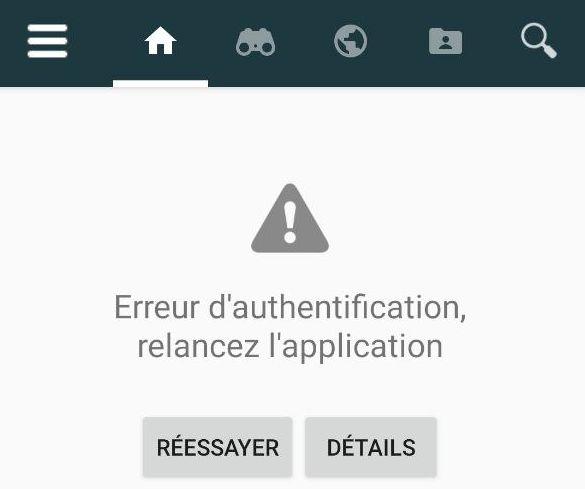
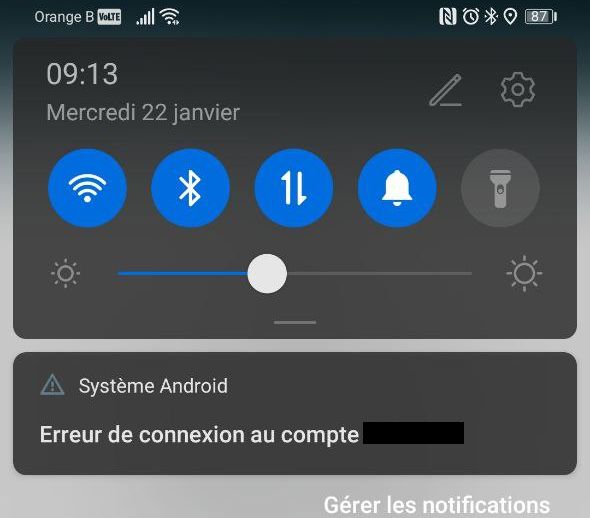
If despite this operation, you still do not have access to the maps that you have subscribed to, you can go to the 4th tab of the app, choose "Change account" and log back in using the account on which your subscription is active. This should solve the problem.







